Convert RVT to CAD
How to convert RVT files from Revit to CAD formats like DWG or DXF for better compatibility.
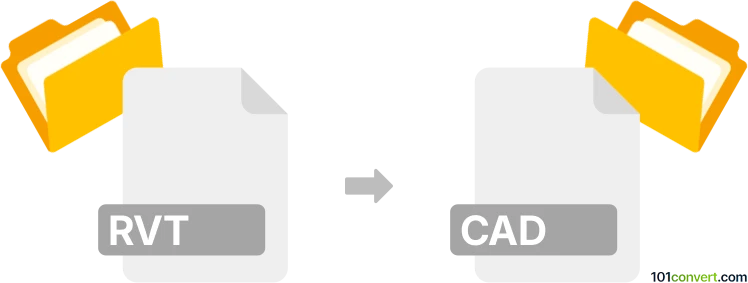
How to convert rvt to cad file
- Other formats
- No ratings yet.
101convert.com assistant bot
42m
Understanding RVT and CAD file formats
RVT files are project files created by Autodesk Revit, a Building Information Modeling (BIM) software widely used in architecture, engineering, and construction. These files store 3D models, building components, and project data. CAD files, commonly referring to DWG or DXF formats, are used for 2D and 3D design data in software like AutoCAD. Converting RVT to CAD allows for broader compatibility and easier sharing with professionals using different design tools.
Why convert RVT to CAD?
Converting RVT files to CAD formats is essential when collaborating with teams or clients who use CAD-based software. It enables seamless data exchange, supports legacy workflows, and ensures that design intent is preserved across platforms.
How to convert RVT to CAD
The most reliable way to convert RVT files to CAD formats is by using Autodesk Revit itself. Revit provides built-in export options to save your project as DWG or DXF files, which are standard CAD formats.
- Open your RVT file in Autodesk Revit.
- Go to File → Export → CAD Formats → DWG or DXF.
- Choose the views or sheets you want to export.
- Configure export settings as needed (layers, units, etc.).
- Click OK and select the destination folder.
This process creates a CAD-compatible file that can be opened in AutoCAD or other CAD software.
Best software for RVT to CAD conversion
Autodesk Revit is the best and most accurate tool for converting RVT files to CAD formats. For users without Revit, Autodesk Viewer allows viewing but not exporting. Some third-party tools like AnyCAD Exchange3D or OnlineConvertFree claim to convert RVT to CAD, but results may vary and often require the original Revit software for best fidelity.
Tips for successful conversion
- Always check exported CAD files for accuracy and completeness.
- Coordinate with your team on layer standards and file organization.
- Keep a backup of the original RVT file before exporting.
Note: This rvt to cad conversion record is incomplete, must be verified, and may contain inaccuracies. Please vote below whether you found this information helpful or not.