Convert RVM to STEP
How to convert rvm to step. Available rvm to step converters.
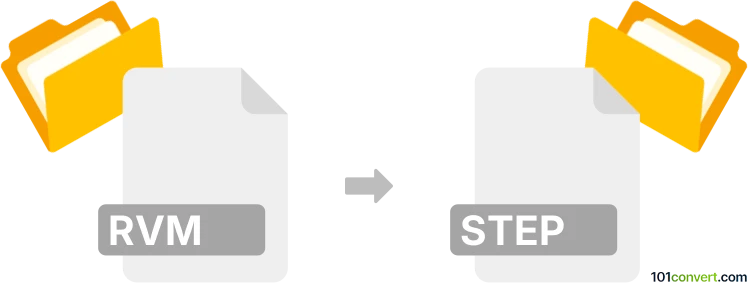
How to convert rvm to step file
- 3D modeling
- No ratings yet.
The only rvm to step conversion we know of, would be a conversion (or export) of AVEVA PDMS projects (.rvm) to ISO STEP product data file (.stp, .step). For this conversion, you probably need to use some of the 3rd party converter, for example 3D Object Converter.
101convert.com assistant bot
2mos
Understanding RVM and STEP file formats
The RVM file format is primarily used in the context of 3D modeling and visualization, particularly within the AVEVA PDMS (Plant Design Management System) software. It is a proprietary format that stores detailed 3D model data, including geometry, materials, and other attributes necessary for plant design and engineering.
On the other hand, the STEP file format, also known as ISO 10303, is a widely recognized standard for the exchange of 3D CAD data. It is used across various industries to facilitate the sharing of 3D models between different CAD systems, ensuring interoperability and preserving the integrity of the model data.
How to convert RVM to STEP
Converting an RVM file to a STEP file involves translating the proprietary 3D model data into a standardized format that can be used across different CAD platforms. This process is essential for collaboration and data exchange in multi-platform environments.
Best software for RVM to STEP conversion
One of the most effective tools for converting RVM files to STEP format is AVEVA PDMS itself, as it natively supports RVM files. However, for conversion purposes, you might need additional software or plugins that can export the model to a STEP file. Here are some recommended options:
- AVEVA PDMS: Use the File → Export functionality to export the model to a compatible format that can be converted to STEP.
- Autodesk Navisworks: This software can open RVM files and export them to various formats, including STEP, using the File → Export menu.
- CAD Exchanger: A versatile tool that supports a wide range of CAD formats, including RVM and STEP, allowing for direct conversion.
Steps to convert using Autodesk Navisworks
- Open the RVM file in Autodesk Navisworks.
- Navigate to File → Export and select the desired export format.
- Choose STEP as the target format and configure any necessary settings.
- Complete the export process to obtain the STEP file.
This record was last reviewed some time ago, so certain details or software may no longer be accurate.
Help us decide which updates to prioritize by clicking the button.