Convert RTF to XPS
How to convert RTF files to XPS format using Microsoft Word, LibreOffice, or online converters.
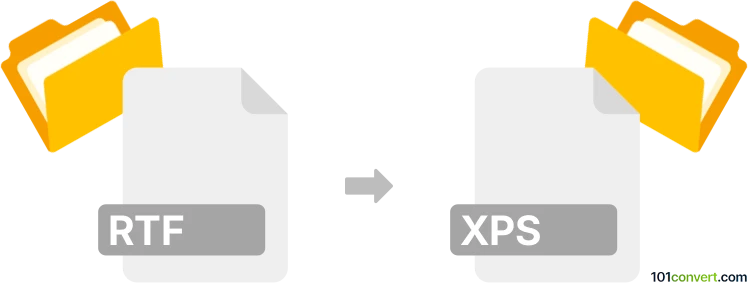
How to convert rtf to xps file
- Other formats
- No ratings yet.
101convert.com assistant bot
2h
Understanding rtf and xps file formats
RTF (Rich Text Format) is a widely used document file format developed by Microsoft for cross-platform document interchange. It supports text formatting, images, and basic layout features, making it suitable for word processing applications.
XPS (XML Paper Specification) is a fixed-layout document format developed by Microsoft, designed to preserve document fidelity and layout across different devices and platforms. XPS files are often used for sharing, archiving, and printing documents with consistent appearance.
Why convert rtf to xps?
Converting an RTF file to XPS ensures that the document's formatting and layout remain intact when viewed or printed on any device. XPS is ideal for sharing documents where you want to prevent editing and maintain a professional appearance.
How to convert rtf to xps
The conversion process can be performed using several methods, including built-in features in Windows and third-party software. Here are the most effective approaches:
Using Microsoft Word
- Open your RTF file in Microsoft Word.
- Go to File → Print.
- Select Microsoft XPS Document Writer as the printer.
- Click Print and choose a location to save your new XPS file.
Using LibreOffice
- Open the RTF file in LibreOffice Writer.
- Go to File → Export As → Export as XPS.
- Choose your desired location and save the XPS file.
Online converters
Several online services can convert RTF to XPS without installing software. Recommended options include Zamzar and Online2PDF. Simply upload your RTF file, select XPS as the output format, and download the converted file.
Best software for rtf to xps conversion
- Microsoft Word – Reliable and widely available, especially on Windows systems.
- LibreOffice – Free and open-source, supports direct export to XPS.
- Zamzar – User-friendly online converter for quick conversions.
Conclusion
Converting RTF to XPS is straightforward using Microsoft Word, LibreOffice, or online tools. Choose the method that best fits your workflow to ensure your documents retain their formatting and are easy to share or print.
Note: This rtf to xps conversion record is incomplete, must be verified, and may contain inaccuracies. Please vote below whether you found this information helpful or not.