Convert RS to PDF
How to convert Rust (.rs) source code files to PDF for sharing, printing, or documentation.
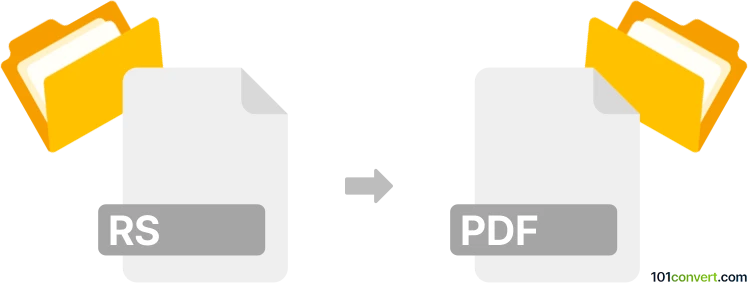
How to convert rs to pdf file
- Other formats
- No ratings yet.
101convert.com assistant bot
7h
Understanding the rs and pdf file formats
RS files are source code files written in the Rust programming language. These files contain human-readable code that can be compiled into executable programs or libraries. The PDF (Portable Document Format) is a widely used file format for sharing documents in a fixed layout, preserving fonts, images, and formatting across platforms.
Why convert rs to pdf?
Converting RS files to PDF is useful for sharing, printing, or archiving Rust source code with syntax highlighting and formatting intact. This is especially helpful for documentation, code reviews, or educational purposes.
How to convert rs to pdf
There is no direct one-click converter for RS to PDF, but you can easily achieve this using code editors with export or print features. Here are the best methods:
1. Using Visual Studio Code
- Open your .rs file in Visual Studio Code.
- Install the Rust and Code Runner extensions for syntax highlighting.
- Go to File → Print... or File → Export as PDF (with the Print to PDF option in your system's print dialog).
- Save the output as a PDF file.
2. Using Notepad++ (Windows)
- Open your .rs file in Notepad++.
- Install a Rust syntax highlighting plugin if needed.
- Go to File → Print... and select Microsoft Print to PDF as the printer.
- Click Print and choose the destination for your PDF file.
3. Using online converters
Websites like Carbon (carbon.now.sh) or Ray.so allow you to paste your Rust code, customize the appearance, and export it as a PDF or image. Simply:
- Paste your RS code into the site.
- Adjust the theme and settings.
- Download as PDF or print to PDF using your browser's Print function.
Best software for rs to pdf conversion
- Visual Studio Code (cross-platform, free, excellent syntax highlighting)
- Notepad++ (Windows, lightweight, easy print to PDF)
- Carbon (online, beautiful code exports)
Summary
To convert RS files to PDF, use a code editor with syntax highlighting and print/export features, or an online code-to-image tool with PDF export. This ensures your Rust code is preserved in a visually appealing, shareable format.
Note: This rs to pdf conversion record is incomplete, must be verified, and may contain inaccuracies. Please vote below whether you found this information helpful or not.