Convert RPM to 7-ZIP
How to convert RPM package files to 7-Zip archives using 7-Zip or command-line tools.
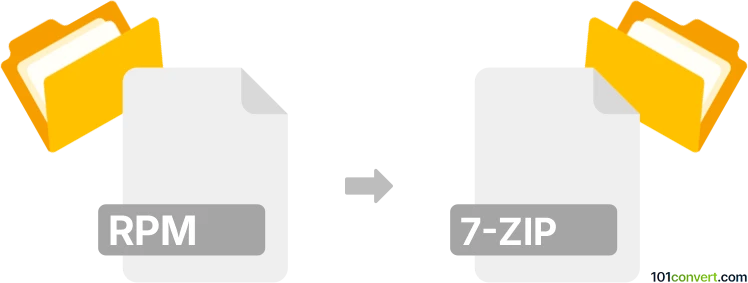
How to convert rpm to 7-zip file
- Other formats
- No ratings yet.
101convert.com assistant bot
9h
Understanding rpm and 7-zip file formats
RPM (Red Hat Package Manager) files are package management files used primarily in Red Hat-based Linux distributions. They contain software and metadata required for installation, including binaries, configuration files, and scripts.
7-Zip files, with the .7z extension, are compressed archive files created by the 7-Zip utility. They offer high compression ratios and support strong encryption, making them popular for efficient file storage and transfer.
Why convert rpm to 7-zip?
Converting an RPM file to a 7-Zip archive is useful for compressing and sharing the contents of an RPM package, especially when you want to extract, inspect, or distribute the files on systems that do not use RPM package management.
How to convert rpm to 7-zip
The conversion process involves extracting the contents of the RPM file and then compressing them into a 7-Zip archive. Here’s how you can do it:
- Extract the RPM file: Use a tool like 7-Zip or rpm2cpio to extract the contents of the RPM file.
- With 7-Zip: Right-click the RPM file and select 7-Zip → Extract Here.
- With rpm2cpio (Linux): Run rpm2cpio package.rpm | cpio -idmv in the terminal.
- Create a 7-Zip archive: After extraction, select the extracted files or folder, right-click, and choose 7-Zip → Add to archive.... In the dialog, set the archive format to 7z and click OK.
Best software for rpm to 7-zip conversion
The most recommended tool for this conversion is 7-Zip, available for Windows and Linux. It can both extract RPM files and create 7z archives. For Linux users, rpm2cpio combined with p7zip (the command-line version of 7-Zip) is also effective.
- 7-Zip (Windows/Linux): Free, open-source, and supports both RPM extraction and 7z compression.
- rpm2cpio + p7zip (Linux): Command-line tools for advanced users.
Summary
Converting an RPM file to a 7-Zip archive is straightforward with the right tools. 7-Zip is the best all-in-one solution for both extraction and compression, ensuring your files are efficiently archived and easy to share.
Note: This rpm to 7-zip conversion record is incomplete, must be verified, and may contain inaccuracies. Please vote below whether you found this information helpful or not.