Convert RPD to PDF
How to convert Oracle RPD repository files to PDF using Oracle BI Publisher or Analytics tools.
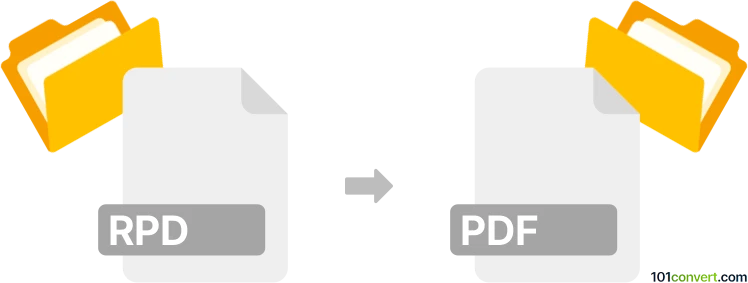
How to convert rpd to pdf file
- Other formats
- No ratings yet.
101convert.com assistant bot
11h
Understanding rpd and pdf file formats
RPD files are typically associated with Oracle BI Publisher and Oracle Business Intelligence (OBIEE) as repository definition files. These files store metadata, data models, and report definitions used for business intelligence reporting. On the other hand, PDF (Portable Document Format) is a widely used file format for sharing documents in a fixed layout, ensuring consistent viewing across devices and platforms.
Why convert rpd to pdf?
Converting an RPD file to PDF is useful when you need to share or archive the contents of a business intelligence report in a universally accessible format. PDF files are easy to distribute, print, and view without requiring specialized software.
How to convert rpd to pdf
Direct conversion from RPD to PDF is not natively supported, as RPD files are not report outputs but repository files. To achieve this, you must first use Oracle BI tools to generate a report or data model output, then export or print that output as a PDF.
- Open your RPD file using Oracle BI Administration Tool or Oracle Analytics.
- Deploy the repository and create or open the desired report in Oracle BI Answers or BI Publisher.
- Run the report to generate the output you wish to convert.
- Use the export or print function to save the report as a PDF:
- In BI Publisher: File → Export → PDF
- In Oracle BI Answers: Print → Printable PDF
Best software for rpd to pdf conversion
The most reliable way to convert RPD to PDF is by using Oracle BI Publisher or Oracle Analytics Cloud. These tools allow you to open RPD files, generate reports, and export them directly to PDF format. For organizations using Oracle BI, these are the recommended solutions.
Summary
While you cannot directly convert an RPD file to PDF, you can use Oracle BI tools to generate a report from the RPD repository and then export the report as a PDF. This ensures your business intelligence data is easily shareable and accessible in a standard document format.
Note: This rpd to pdf conversion record is incomplete, must be verified, and may contain inaccuracies. Please vote below whether you found this information helpful or not.
Browse file conversions by category
- 3D modeling (792)
- Accounting and taxes (128)
- Archives (349)
- Audio (879)
- Audio to text (42)
- CAD formats (497)
- Computer games (58)
- Contacts and address books (132)
- Databases (260)
- Disk images (266)
- Documents (1697)
- Ebooks (234)
- Fonts (57)
- GPS navigation, maps, GIS (102)
- Graphics (1487)
- Graphics embroidery (299)
- Internet (119)
- Mind maps and flowcharts (88)
- Mobile platforms (452)
- Music composition (212)
- Other formats (17513)
- Programming (60)
- Text files (74)
- Video (1465)
- Video subtitles (70)
- Virtualization (58)
- Web design (17)