Convert RMS to ROS
How to convert RMS data files to ROS bag files for robotics using Python and ROS tools.
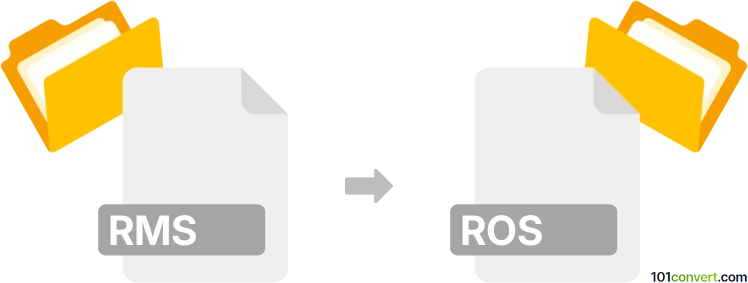
How to convert rms to ros file
- Other formats
- No ratings yet.
101convert.com assistant bot
4h
Understanding the rms and ros file formats
RMS files are typically associated with RMS (Root Mean Square) data, often used in scientific and engineering applications to store processed signal or measurement data. The format is not standardized and may vary depending on the software or device that generated it.
ROS files are used by the Robot Operating System (ROS) and commonly refer to ROS bag files (.bag), which store message data from ROS topics for playback and analysis. These files are essential for robotics research and development, enabling the recording and replaying of sensor data, robot states, and more.
How to convert rms to ros
Since RMS is not a widely standardized format, converting it to a ROS bag file requires a few steps:
- Interpret the RMS data: Determine the structure and content of your RMS file. You may need to consult the documentation or software that created it.
- Extract the data: Use a script or tool (often in Python or MATLAB) to read the RMS file and extract the relevant data (e.g., time series, sensor readings).
- Publish to ROS topics: Write a ROS node (commonly in Python using
rospyor C++ withroscpp) that publishes the extracted data to appropriate ROS topics. - Record with rosbag: Use the rosbag record command to capture the published topics into a ROS bag file.
Recommended software and tools
- Python with rospy: Ideal for scripting the data extraction and publishing process.
- MATLAB: Useful if your RMS data is generated or processed in MATLAB, as it can interface with ROS directly.
- rosbag: The standard ROS tool for recording and playing back ROS messages.
For most users, the best workflow is:
- Write a Python script to read the RMS file and publish the data to ROS topics using
rospy. - In a terminal, run rosbag record <topic_name> to capture the data into a ROS bag file.
Summary
Converting RMS files to ROS bag files is a multi-step process that involves data extraction, publishing to ROS topics, and recording with rosbag. The best approach is to use Python and ROS tools for a flexible and automated workflow.
Note: This rms to ros conversion record is incomplete, must be verified, and may contain inaccuracies. Please vote below whether you found this information helpful or not.