Convert RMD to BIB
How to extract and convert references from RMD files to BIB format for academic writing.
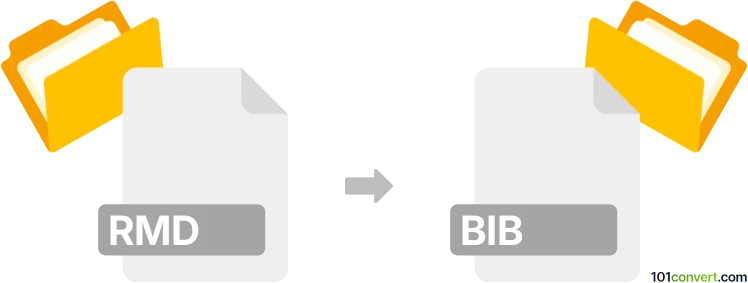
How to convert rmd to bib file
- Other formats
- No ratings yet.
101convert.com assistant bot
1h
Understanding rmd and bib file formats
RMD files are R Markdown documents, widely used in data science and statistical reporting. They combine plain text, R code, and formatting instructions to generate dynamic reports in various formats. BIB files, on the other hand, are BibTeX bibliography files, commonly used for managing references in LaTeX documents. They store citation information in a structured format for easy integration with academic writing tools.
Why convert rmd to bib?
Converting an RMD file to a BIB file is useful when you want to extract references or citations from your R Markdown document and use them in LaTeX or other citation management systems. This process streamlines academic writing and ensures consistency in referencing.
How to convert rmd to bib
There is no direct, automated one-click converter for RMD to BIB, as RMD files are not designed to store bibliographic data in BibTeX format. However, you can extract references from your RMD file and save them as a BIB file manually or with the help of R packages.
Manual extraction method
- Open your RMD file in a text editor or RStudio.
- Locate the bibliography section or any in-text citations (usually in YAML front matter or at the end).
- Copy the BibTeX entries or reference information.
- Paste the entries into a new file and save it with a .bib extension.
Using R packages for conversion
The knitr and rmarkdown packages in R can help manage citations, but to extract and convert references, the citr or RefManageR packages are recommended.
- Install and load the RefManageR package in R.
- Use ReadBib() to read existing BibTeX files or WriteBib() to write references to a BIB file.
- If your references are in another format (e.g., CSL JSON), use ReadCslJson() and then WriteBib() to convert.
Recommended software for rmd to bib conversion
- RStudio: Best for editing RMD files and managing references.
- RefManageR (R package): For importing/exporting bibliographic data.
- JabRef: For editing and managing BIB files after extraction.
Summary
While there is no direct converter from RMD to BIB, you can manually extract references or use R packages like RefManageR to facilitate the process. This ensures your citations are properly formatted for use in LaTeX and other academic writing tools.
Note: This rmd to bib conversion record is incomplete, must be verified, and may contain inaccuracies. Please vote below whether you found this information helpful or not.