Convert RLB to PDF
How to convert RLB (Reallusion Light Board) files to PDF for easy sharing and documentation.
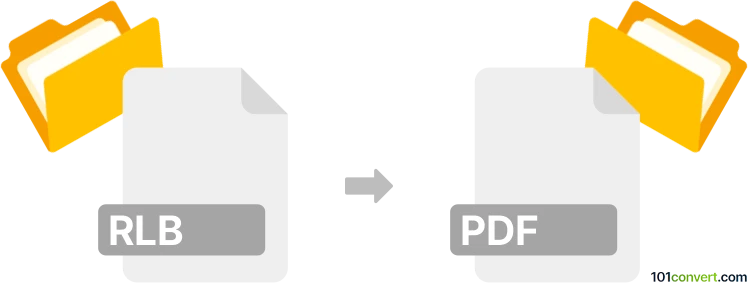
How to convert rlb to pdf file
- Other formats
- No ratings yet.
101convert.com assistant bot
11h
Understanding rlb and pdf file formats
RLB files are typically associated with Reallusion iClone projects, specifically as Reallusion Light Board files. These files store lighting data for 3D scenes and are used within the iClone software for animation and rendering purposes. On the other hand, PDF (Portable Document Format) is a widely used file format for sharing documents that preserve formatting across different platforms and devices.
Why convert rlb to pdf?
Converting an RLB file to PDF is useful when you need to share lighting setups, scene information, or documentation with others who do not have access to iClone or need a universally accessible format. Since RLB files are not directly viewable outside of iClone, exporting relevant information as a PDF makes it easier to distribute and review.
How to convert rlb to pdf
There is no direct converter that transforms RLB files into PDF format, as RLB files are proprietary and contain 3D lighting data. However, you can follow these steps to achieve the conversion:
- Open your RLB file in Reallusion iClone.
- Visualize the lighting setup or scene you want to export.
- Take a screenshot or use the File → Export → Image option to save a visual representation (e.g., as PNG or JPG).
- Open the saved image in a PDF creator tool such as Adobe Acrobat, Foxit PDF Editor, or a free online converter.
- Use the tool's File → Create → PDF from File or similar function to convert the image to PDF.
Best software for rlb to pdf conversion
- Reallusion iClone: Essential for opening and visualizing RLB files.
- Adobe Acrobat: Industry-standard for creating PDFs from images or documents.
- Online PDF converters (e.g., Smallpdf, ILovePDF): Useful for quick image-to-PDF conversion without installing software.
Summary
While there is no direct RLB to PDF converter, you can export visual representations of your RLB file from iClone and then convert those images to PDF using a PDF creation tool. This process ensures your lighting setups or scene information are easily shareable and viewable on any device.
Note: This rlb to pdf conversion record is incomplete, must be verified, and may contain inaccuracies. Please vote below whether you found this information helpful or not.
Browse file conversions by category
- 3D modeling (792)
- Accounting and taxes (128)
- Archives (349)
- Audio (879)
- Audio to text (42)
- CAD formats (497)
- Computer games (58)
- Contacts and address books (132)
- Databases (260)
- Disk images (266)
- Documents (1697)
- Ebooks (234)
- Fonts (57)
- GPS navigation, maps, GIS (102)
- Graphics (1487)
- Graphics embroidery (299)
- Internet (119)
- Mind maps and flowcharts (88)
- Mobile platforms (452)
- Music composition (212)
- Other formats (17513)
- Programming (60)
- Text files (74)
- Video (1465)
- Video subtitles (70)
- Virtualization (58)
- Web design (17)