Convert RLA to PDF
How to convert RLA image files to PDF using Photoshop or XnConvert for easy sharing and archiving.
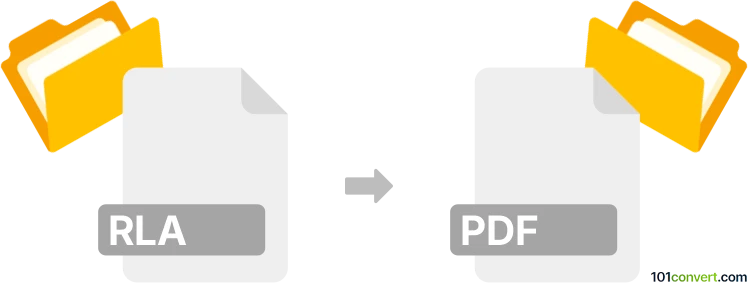
How to convert rla to pdf file
- Other formats
- No ratings yet.
101convert.com assistant bot
9h
Understanding rla and pdf file formats
RLA (Run-Length Encoded Image) is a raster image file format developed by Wavefront Technologies, primarily used in 3D rendering and visual effects workflows. It stores image data along with additional channels such as depth, alpha, and object IDs, making it valuable for post-production compositing.
PDF (Portable Document Format) is a widely used file format developed by Adobe for presenting documents in a manner independent of application software, hardware, and operating systems. PDF files can contain text, images, vector graphics, and more, making them ideal for sharing and printing.
Why convert rla to pdf?
Converting an RLA file to PDF allows you to share, print, or archive rendered images in a universally accessible format. PDF files are easier to distribute and view across different platforms compared to specialized image formats like RLA.
How to convert rla to pdf
Since RLA is a specialized format, direct conversion tools are rare. The typical workflow involves converting the RLA file to a more common image format (such as TIFF or PNG) and then exporting it as a PDF. Here’s how you can do it:
Using Adobe Photoshop
- Open your RLA file in Adobe Photoshop.
- Edit or adjust the image as needed.
- Go to File → Save As and choose a standard image format like TIFF or PNG.
- Reopen the saved image in Photoshop.
- Go to File → Save As and select PDF as the output format.
Using XnConvert (Freeware)
- Download and install XnConvert (available for Windows, macOS, and Linux).
- Open XnConvert and add your RLA file.
- Set the output format to PDF.
- Click Convert to process the file.
Best software for rla to pdf conversion
- Adobe Photoshop: Industry-standard for handling RLA files and exporting to PDF.
- XnConvert: Free, user-friendly batch converter supporting RLA and PDF formats.
Tips for successful conversion
- Check the color profile and bit depth when exporting to ensure image fidelity.
- If your RLA file contains multiple channels, flatten or merge them as needed before exporting.
- Always verify the final PDF to ensure all visual data is preserved.
Note: This rla to pdf conversion record is incomplete, must be verified, and may contain inaccuracies. Please vote below whether you found this information helpful or not.