Convert RIS to CIW
How to convert RIS bibliographic files to CIW format using EndNote for seamless citation management.
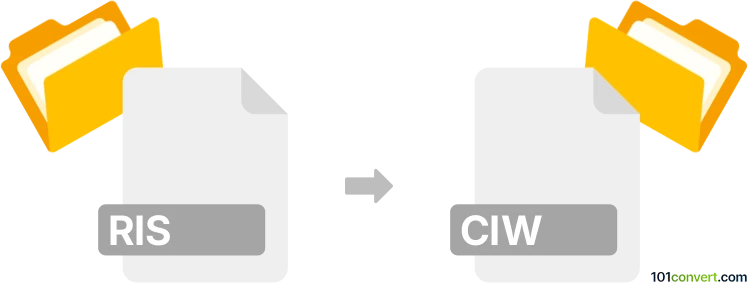
How to convert ris to ciw file
- Other formats
- No ratings yet.
101convert.com assistant bot
57m
Understanding the ris and ciw file formats
RIS is a standardized tag format developed by Research Information Systems for exchanging bibliographic citations. It is widely used for importing and exporting references between reference management tools such as EndNote, Zotero, and Mendeley. RIS files are plain text and use specific two-letter tags to represent bibliographic fields like author, title, and publication year.
CIW (Clarivate Information Workbench) is a proprietary file format used by Clarivate Analytics, particularly in Web of Science and EndNote, for storing and exchanging citation data. CIW files are also text-based but use a different structure and field tags compared to RIS, making direct compatibility between the two formats limited without conversion.
Why convert ris to ciw?
Converting RIS to CIW is necessary when you need to import bibliographic data from a wide range of sources (which often provide RIS exports) into Clarivate products or workflows that require the CIW format. This ensures compatibility and preserves citation metadata for research management and publication.
How to convert ris to ciw
There is no direct, universal converter for RIS to CIW due to the proprietary nature of the CIW format. However, you can use EndNote, a leading reference management software by Clarivate, to perform this conversion:
- Open EndNote on your computer.
- Go to File → Import → File... and select your RIS file.
- Choose Reference Manager (RIS) as the import option and click Import.
- Once the references are imported, select them in your EndNote library.
- Go to File → Export....
- In the export dialog, choose Save as type: Clarivate Information Workbench (*.ciw).
- Click Save to export your references as a CIW file.
Best software for ris to ciw conversion
EndNote is the recommended software for converting RIS to CIW files. It offers robust import/export features and ensures accurate mapping of bibliographic fields between formats. EndNote is available for both Windows and macOS platforms.
Summary
To convert RIS files to CIW, use EndNote to import your RIS data and export it as a CIW file. This process ensures compatibility with Clarivate products and preserves your citation metadata.
Note: This ris to ciw conversion record is incomplete, must be verified, and may contain inaccuracies. Please vote below whether you found this information helpful or not.