Convert RIP to MP3
How to convert .rip audio files to .mp3 file format.
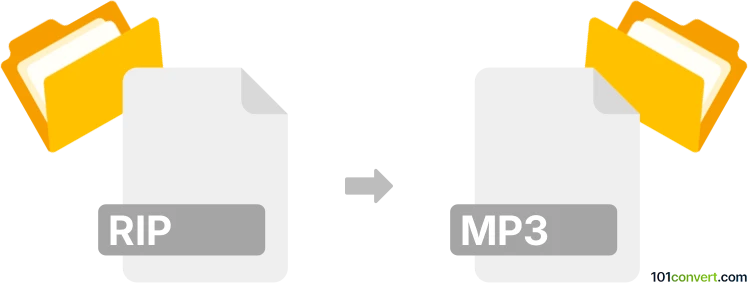
How to convert rip to mp3 file
- Audio
- No ratings yet.
It should be possible to convert Hit'n'Mix Audio Mashup Files directly to MP3 Audio Files (.rip to .mp3 conversion). Your options might, however, be limited to using the original software.
Therefore, your best bet appears to be using the Hit'n'Mix software itself, as it should allow users to export its RIP mashups in MP3 format.
101convert.com assistant bot
2mos
Understanding RIP and MP3 file formats
The RIP file format is often associated with audio data extracted from CDs. It is not a standard file format but rather a process of extracting audio tracks from a CD, commonly known as 'ripping'. The extracted audio is usually in a raw or uncompressed format, such as WAV.
On the other hand, MP3 is a popular digital audio format known for its ability to compress audio data without significantly compromising quality. This makes MP3 files smaller and more manageable for storage and sharing.
How to convert RIP to MP3
To convert audio data from a CD (RIP) to MP3, you need software that can extract and encode the audio tracks. This process involves reading the audio data from the CD and converting it into the MP3 format.
Best software for RIP to MP3 conversion
One of the best software options for converting RIP to MP3 is Exact Audio Copy (EAC). This software is known for its accuracy and ability to handle various audio formats.
To convert using EAC, follow these steps:
- Insert the audio CD into your computer's CD drive.
- Open Exact Audio Copy.
- Go to Action → Copy Selected Tracks → Compressed.
- Select MP3 as the output format.
- Click OK to start the conversion process.
Another excellent option is Fre:ac, a free audio converter and CD ripper. It supports a wide range of audio formats and is user-friendly.
To convert using Fre:ac, follow these steps:
- Insert the audio CD into your computer's CD drive.
- Open Fre:ac.
- Select the tracks you want to convert.
- Go to File → Add Audio CD.
- Choose MP3 as the output format.
- Click Start Encoding to begin the conversion.
Suggested software and links: rip to mp3 converters
This record was last reviewed some time ago, so certain details or software may no longer be accurate.
Help us decide which updates to prioritize by clicking the button.
Browse file conversions by category
- 3D modeling (782)
- Accounting and taxes (127)
- Archives (346)
- Audio (872)
- Audio to text (42)
- CAD formats (495)
- Computer games (58)
- Contacts and address books (132)
- Databases (258)
- Disk images (266)
- Documents (1681)
- Ebooks (234)
- Fonts (45)
- GPS navigation, maps, GIS (100)
- Graphics (1477)
- Graphics embroidery (299)
- Internet (117)
- Mind maps and flowcharts (80)
- Mobile platforms (451)
- Music composition (212)
- Other formats (13507)
- Programming (56)
- Text files (74)
- Video (1450)
- Video subtitles (70)
- Virtualization (58)
- Web design (17)