Convert RIFF to FRM
How to convert RIFF files to FRM format, including recommended tools and step-by-step instructions.
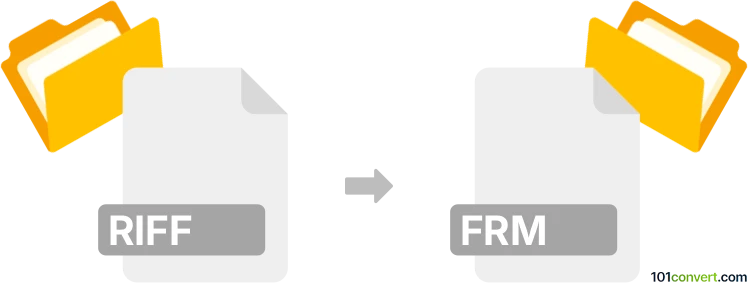
How to convert riff to frm file
- Other formats
- No ratings yet.
101convert.com assistant bot
1h
Understanding RIFF and FRM file formats
RIFF (Resource Interchange File Format) is a generic container format developed by Microsoft and IBM. It is widely used for storing multimedia data such as audio, video, and images. Common file types based on RIFF include WAV (audio) and AVI (video).
FRM files, on the other hand, are less standardized and can refer to different formats depending on the application. In many cases, FRM files are associated with MySQL database table definitions or form files used by various software. However, in multimedia contexts, FRM may refer to frame-based animation or image formats used by specific programs.
How to convert RIFF to FRM
Since RIFF is a container and FRM is often a proprietary or application-specific format, conversion depends on the intended use of the FRM file. If you are converting audio or video data from a RIFF-based file (like WAV or AVI) to an FRM format used by a specific application, you will need to:
- Identify the target application's FRM specification.
- Use a dedicated converter or export tool provided by that application.
For example, if you are working with animation frames in a game development context, you may need to extract frames from a RIFF-based AVI file and save them as FRM using the game's modding tools.
Recommended software for RIFF to FRM conversion
The best software depends on the specific FRM format you need. Here are some general recommendations:
- XnConvert: Useful for converting image frames extracted from RIFF-based video files to various formats, including some FRM types.
- FFmpeg: Extracts frames from RIFF-based AVI files. Use ffmpeg -i input.avi frame_%04d.png to extract frames, then convert to FRM using a dedicated tool.
- Game-specific modding tools: For games like Fallout or Baldur's Gate, use their modding utilities to import frames and export as FRM.
Always check the documentation for your target application to ensure compatibility.
Step-by-step conversion process
- Determine the type of RIFF file (e.g., WAV, AVI) and the required FRM format.
- Extract the relevant data (audio, video, or images) from the RIFF file using a tool like FFmpeg or XnConvert.
- Import the extracted data into the target application or use a converter that supports the specific FRM format.
- Export or save the file as FRM using the application's export function, such as File → Export → FRM.
Conclusion
Converting RIFF to FRM is highly dependent on the specific FRM format and the application involved. FFmpeg and XnConvert are versatile tools for extracting and converting multimedia data, but for proprietary FRM formats, always use the official or community-supported tools for best results.
Note: This riff to frm conversion record is incomplete, must be verified, and may contain inaccuracies. Please vote below whether you found this information helpful or not.