Convert RIF to JPEG
How to convert Corel Painter RIF files to JPEG format using the best software and simple steps.
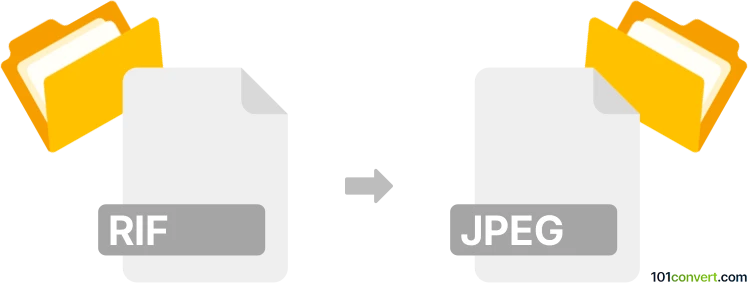
How to convert rif to jpeg file
- Other formats
- No ratings yet.
101convert.com assistant bot
10h
Understanding rif and jpeg file formats
RIF (Raster Image File) is a proprietary image format used primarily by Corel Painter, a digital art software. It stores raster graphics with support for layers, transparency, and various painting effects, making it ideal for artists who want to preserve their creative process and editing capabilities.
JPEG (Joint Photographic Experts Group) is a widely used compressed image format. It is best known for its balance between image quality and file size, making it suitable for sharing, web use, and archiving photographs or artwork in a universally accessible format.
Why convert rif to jpeg?
Converting a RIF file to JPEG is useful when you need to share your artwork with others who do not have Corel Painter, or when you want to use your image on websites, social media, or in presentations. JPEG files are much more universally supported and easier to handle for non-editing purposes.
How to convert rif to jpeg
The most reliable way to convert a RIF file to JPEG is by using Corel Painter, as it natively supports the RIF format. Here’s how you can do it:
- Open your RIF file in Corel Painter.
- Go to File → Save As or File → Export.
- In the dialog box, select JPEG as the output format.
- Choose your desired quality settings and save the file.
If you do not have access to Corel Painter, you can try using XnView MP, a free image viewer that supports a wide range of formats, including RIF (though support may be limited for complex files with layers or effects). The steps are similar:
- Open the RIF file in XnView MP.
- Go to File → Export.
- Select JPEG as the output format and save.
Best software for rif to jpeg conversion
- Corel Painter – Best for full compatibility and preserving image quality.
- XnView MP – Good for basic conversions if you do not have Corel Painter.
Online converters generally do not support RIF files due to their proprietary nature, so using dedicated software is recommended.
Tips for successful conversion
- Flatten layers before exporting to JPEG, as JPEG does not support layers or transparency.
- Adjust JPEG quality settings to balance file size and image clarity.
- Always keep a backup of your original RIF file for future editing.
Note: This rif to jpeg conversion record is incomplete, must be verified, and may contain inaccuracies. Please vote below whether you found this information helpful or not.