Convert RHP to PDF
How to convert RHP plugin files to PDF by extracting readable content and using PDF tools.
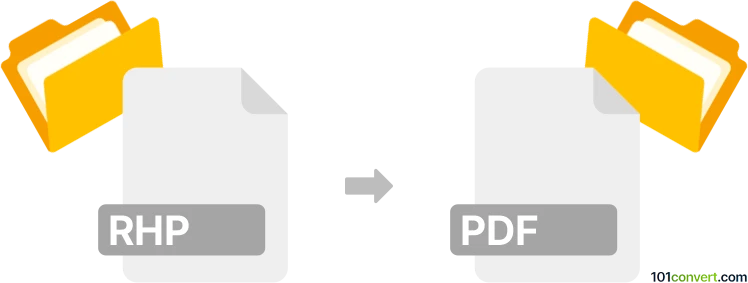
How to convert rhp to pdf file
- Other formats
- No ratings yet.
101convert.com assistant bot
58m
Understanding RHP and PDF file formats
RHP files are project files used by RhinoCAM, a plugin for Rhinoceros 3D (Rhino), which is a popular 3D modeling software. RHP files store plugin data, scripts, or compiled plugin modules for Rhino, and are not standard document or image files. PDF (Portable Document Format) is a widely used file format for sharing documents, preserving layout, fonts, and graphics across platforms.
Why convert RHP to PDF?
Converting an RHP file to PDF is not a typical workflow, as RHP files are not designed to be viewed or printed directly. However, if you want to document the contents or code of an RHP file, you may first need to extract readable information (such as source code or documentation) and then save or export it as a PDF for sharing or archiving.
How to convert RHP to PDF
Since RHP files are plugin or script files, direct conversion is not possible. Instead, follow these steps:
- Extract readable content: If you have the source code or documentation related to the RHP file, open it in a text editor or the RhinoScript editor.
- Save or export as PDF: Use your text editor's print functionality to save the content as a PDF. For example, in Notepad++ or Visual Studio Code, use File → Print and select Microsoft Print to PDF as the printer.
- For plugin documentation: If the RHP file comes with documentation, open the documentation and use File → Export → PDF if available, or print to PDF.
Best software for RHP to PDF conversion
- Notepad++ or Visual Studio Code for viewing and printing source code or scripts to PDF.
- Adobe Acrobat or PDFCreator for converting text or documentation files to PDF.
- Rhino 3D for exporting 3D model views to PDF (if you want to document the plugin's effect on a model).
Summary
Direct conversion from RHP to PDF is not supported, as RHP files are plugin modules. To create a PDF, extract any readable content or documentation, then use a text editor or PDF printer to save it as a PDF. For 3D model documentation, use Rhino's export features.
Note: This rhp to pdf conversion record is incomplete, must be verified, and may contain inaccuracies. Please vote below whether you found this information helpful or not.