Convert RGB to DST
How to convert RGB images to DST embroidery files using top digitizing software and best practices.
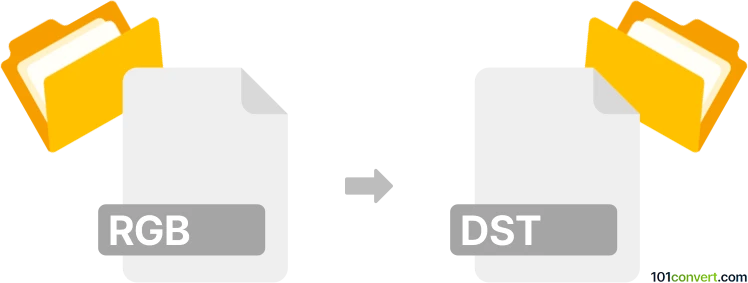
How to convert rgb to dst file
- Other formats
- No ratings yet.
101convert.com assistant bot
5h
Understanding RGB and DST file formats
RGB files typically refer to raster image files that store color information using the Red, Green, and Blue color channels. These files are commonly used in digital imaging and graphics applications. On the other hand, DST files are embroidery design files used by embroidery machines, particularly those from Tajima. DST files contain stitch commands and coordinates, not pixel-based color data.
Why convert RGB to DST?
Converting an RGB image to a DST embroidery file is essential when you want to turn a digital image or logo into a format that can be stitched by an embroidery machine. This process is known as digitizing and involves translating image details into stitch patterns.
How to convert RGB to DST
Direct conversion from RGB to DST is not possible with simple file converters because the process requires interpretation of the image and manual or semi-automatic creation of stitch paths. Specialized embroidery digitizing software is needed for this task.
Recommended software for RGB to DST conversion
- Wilcom Embroidery Studio: Industry-standard software for digitizing images. Import your RGB image, use the Auto-Digitize or Manual Digitize tools to create stitch patterns, then export via File → Export → DST.
- Ink/Stitch (Inkscape extension): A free, open-source option. Import your RGB image into Inkscape, trace it to vector, apply embroidery parameters, and export using Extensions → Ink/Stitch → Embroider to save as DST.
- Embird: Another popular digitizing tool. Open your RGB image, use the Digitizing Studio to create embroidery objects, and export as DST.
Tips for successful conversion
- Clean up your RGB image before importing to ensure clear outlines and minimal color complexity.
- Manual digitizing often yields better results than auto-digitizing for complex designs.
- Always preview the stitch simulation before exporting to DST to avoid errors during embroidery.
Conclusion
Converting RGB images to DST embroidery files requires specialized digitizing software. Wilcom Embroidery Studio and Ink/Stitch are among the best tools for this process, allowing you to transform digital images into machine-ready embroidery designs.
Note: This rgb to dst conversion record is incomplete, must be verified, and may contain inaccuracies. Please vote below whether you found this information helpful or not.