Convert RF1 to GDB
How to convert RF1 raster files to GDB geodatabase format for use in ArcGIS and other GIS platforms.
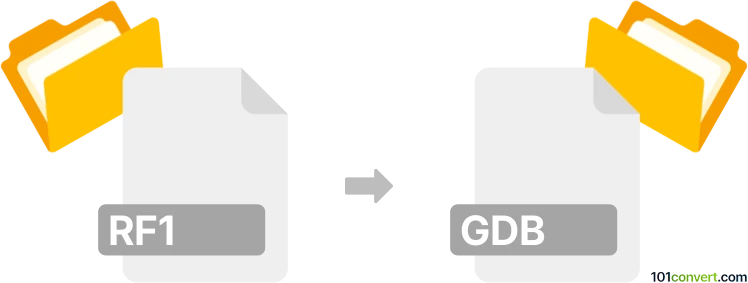
How to convert rf1 to gdb file
- Other formats
- No ratings yet.
101convert.com assistant bot
1h
Understanding RF1 and GDB file formats
RF1 files are typically associated with Raster Format 1, a proprietary or specialized raster image format used in certain GIS (Geographic Information System) applications. These files store geospatial raster data, such as satellite imagery or scanned maps, in a format optimized for specific software.
GDB files refer to the Geodatabase format developed by Esri for ArcGIS. A GDB (File Geodatabase) is a container for storing, querying, and managing spatial and attribute data. It supports vector and raster data, topology, and advanced GIS functionalities.
Why convert RF1 to GDB?
Converting RF1 to GDB allows users to leverage the advanced spatial analysis, data management, and interoperability features of Esri's ArcGIS platform. This conversion is essential for integrating legacy or specialized raster data into modern GIS workflows.
How to convert RF1 to GDB
To convert an RF1 raster file to a GDB (File Geodatabase), follow these steps:
- Open your GIS software (such as GDAL or ArcGIS Pro).
- Import the RF1 file using the software's raster import tool. If your software does not natively support RF1, use GDAL (Geospatial Data Abstraction Library) to convert RF1 to a more common raster format (like TIFF) first.
- In ArcGIS Pro, add the raster file to your project.
- Navigate to Analysis → Tools and search for Copy Raster.
- Set the output location to your File Geodatabase (GDB).
- Click Run to perform the conversion.
Recommended software for RF1 to GDB conversion
- GDAL: An open-source library that supports a wide range of raster and vector formats. Use the
gdal_translatecommand to convert RF1 to TIFF, then import the TIFF into a GDB using ArcGIS. - ArcGIS Pro: Esri's flagship GIS software, which can import various raster formats and export them directly into a File Geodatabase.
Summary
Converting RF1 raster files to GDB format enables seamless integration with modern GIS platforms like ArcGIS. The best approach is to use GDAL for format conversion if needed, followed by ArcGIS Pro for importing data into a File Geodatabase.
Note: This rf1 to gdb conversion record is incomplete, must be verified, and may contain inaccuracies. Please vote below whether you found this information helpful or not.
Suggested software and links: rf1 to gdb converters
Browse file conversions by category
- 3D modeling (782)
- Accounting and taxes (127)
- Archives (346)
- Audio (872)
- Audio to text (42)
- CAD formats (496)
- Computer games (58)
- Contacts and address books (132)
- Databases (259)
- Disk images (266)
- Documents (1681)
- Ebooks (234)
- Fonts (52)
- GPS navigation, maps, GIS (100)
- Graphics (1480)
- Graphics embroidery (299)
- Internet (117)
- Mind maps and flowcharts (80)
- Mobile platforms (451)
- Music composition (212)
- Other formats (13495)
- Programming (56)
- Text files (74)
- Video (1450)
- Video subtitles (70)
- Virtualization (58)
- Web design (17)