Convert RESJSON to APPLICATION
How to embed RESJSON localization files into application executables using the best tools.
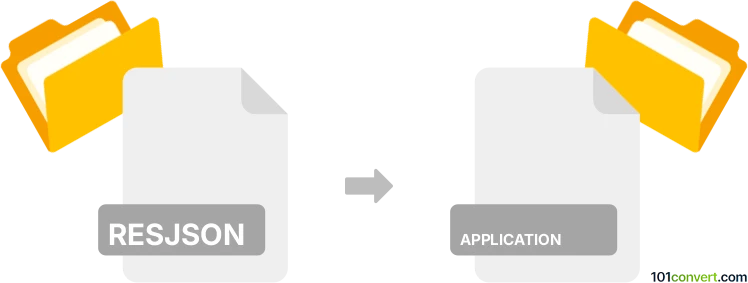
How to convert resjson to application file
- Programming
- No ratings yet.
101convert.com assistant bot
1h
Understanding RESJSON and application file formats
RESJSON is a resource file format used primarily for localizing Windows applications. It stores strings and other resources in a JSON structure, making it easy to manage translations and localizations. Application files (commonly with extensions like .exe, .app, or .apk) are executable files that run programs on various operating systems. Converting a RESJSON file to an application file typically means embedding the localized resources into the application's executable or package.
Why convert RESJSON to application files?
Developers often need to integrate localized resources from RESJSON files into their application builds. This process ensures that the application displays the correct language and regional settings for users. The conversion is not a direct file format change but involves merging or compiling the RESJSON data into the application during the build process.
How to convert RESJSON to application files
The conversion process usually involves using a build tool or resource compiler that supports RESJSON files. For Windows applications, Microsoft Visual Studio is the most popular choice. Here’s how you can do it:
- Open your project in Visual Studio.
- Add your RESJSON files to the appropriate resource folder in your project.
- Configure your project to include these resources in the build. This is typically done in the project properties under Project → Properties → Resources.
- Build your application using Build → Build Solution. The RESJSON resources will be compiled and embedded into the resulting application file (e.g., .exe).
For other platforms, such as mobile or web applications, you may use platform-specific build tools (like Android Studio for Android or Xcode for iOS) to include RESJSON or convert it to the required resource format before packaging the application.
Best software for RESJSON to application conversion
- Microsoft Visual Studio – Best for Windows desktop applications.
- Android Studio – For Android apps, convert RESJSON to XML and include in the project.
- Xcode – For iOS/macOS, convert RESJSON to .strings or .plist files before embedding.
- Resource Hacker – Useful for manually injecting resources into Windows executables.
Summary
Converting a RESJSON file to an application file involves embedding the resource data into the application during the build process. Microsoft Visual Studio is the recommended tool for Windows applications, while other platforms require their respective IDEs and resource management workflows.
Note: This resjson to application conversion record is incomplete, must be verified, and may contain inaccuracies. Please vote below whether you found this information helpful or not.
Browse file conversions by category
- 3D modeling (785)
- Accounting and taxes (128)
- Archives (349)
- Audio (876)
- Audio to text (42)
- CAD formats (497)
- Computer games (58)
- Contacts and address books (132)
- Databases (260)
- Disk images (266)
- Documents (1695)
- Ebooks (234)
- Fonts (57)
- GPS navigation, maps, GIS (101)
- Graphics (1485)
- Graphics embroidery (299)
- Internet (118)
- Mind maps and flowcharts (84)
- Mobile platforms (452)
- Music composition (212)
- Other formats (16441)
- Programming (57)
- Text files (74)
- Video (1463)
- Video subtitles (70)
- Virtualization (58)
- Web design (17)