Convert RELS to ACCDB
How to extract data from RELS files and import it into ACCDB databases using Microsoft Access.
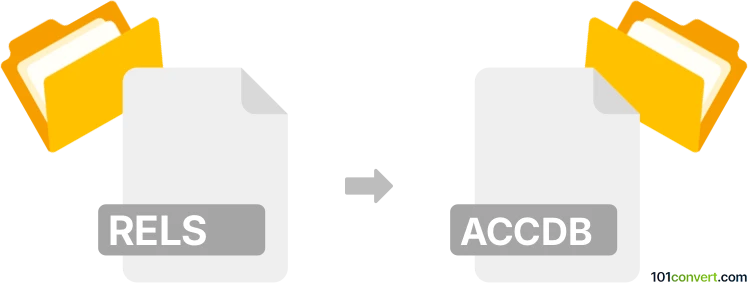
How to convert rels to accdb file
- Other formats
- No ratings yet.
Simply put, it is impossible to convert RELS to ACCDB directly.
Thus, there is no so-called rels to accdb converter or a free online .rels to .accdb conversion tool.
101convert.com assistant bot
1h
Understanding RELS and ACCDB file formats
RELS files are XML-based relationship files used primarily within Microsoft Office Open XML documents (such as DOCX, XLSX, PPTX). They define relationships between parts of a document package, such as linking images, styles, or other resources. ACCDB is the file extension for Microsoft Access database files, introduced with Access 2007, and supports advanced data types, improved encryption, and multi-valued fields.
Can you convert RELS to ACCDB?
Direct conversion from RELS to ACCDB is not typical, as these formats serve entirely different purposes. RELS files contain relationship metadata, while ACCDB files store structured database information. However, if your goal is to extract data from a RELS file and import it into an Access database, you can do so by parsing the XML and importing the relevant data into ACCDB format.
How to extract data from RELS and import into ACCDB
- Extract the RELS file: If your RELS file is inside a DOCX, XLSX, or PPTX, unzip the document to access the _rels folder and locate the .rels file.
- Parse the RELS file: Use an XML editor or parser (such as Notepad++ with XML plugins, or XML Notepad) to view and extract the relationship data.
- Convert XML to CSV: Use a tool like Microsoft Excel or Online XML to CSV converters to convert the RELS XML data into a tabular format (CSV).
- Import CSV into ACCDB: Open Microsoft Access, create a new database, and use External Data → New Data Source → From File → Text File to import the CSV data into a new or existing table.
Recommended software for the process
- Microsoft Access – for creating and managing ACCDB files.
- Microsoft Excel – for converting XML to CSV if needed.
- XML Notepad – for viewing and editing RELS files.
- Online XML to CSV converters – for quick conversion of RELS data.
Summary
While there is no direct RELS to ACCDB file conversion, you can extract data from RELS XML files and import it into an Access database by converting the XML to CSV and then importing it into ACCDB using Microsoft Access.
Note: This rels to accdb conversion record is incomplete, must be verified, and may contain inaccuracies. Please vote below whether you found this information helpful or not.
Browse file conversions by category
- 3D modeling (785)
- Accounting and taxes (127)
- Archives (347)
- Audio (872)
- Audio to text (42)
- CAD formats (497)
- Computer games (58)
- Contacts and address books (132)
- Databases (259)
- Disk images (266)
- Documents (1687)
- Ebooks (234)
- Fonts (57)
- GPS navigation, maps, GIS (101)
- Graphics (1483)
- Graphics embroidery (299)
- Internet (117)
- Mind maps and flowcharts (80)
- Mobile platforms (451)
- Music composition (212)
- Other formats (14462)
- Programming (56)
- Text files (74)
- Video (1463)
- Video subtitles (70)
- Virtualization (58)
- Web design (17)