Convert RDT to AGGR
How to convert RDT map files to AGGR aggregate data files and discover the best tools for the process.
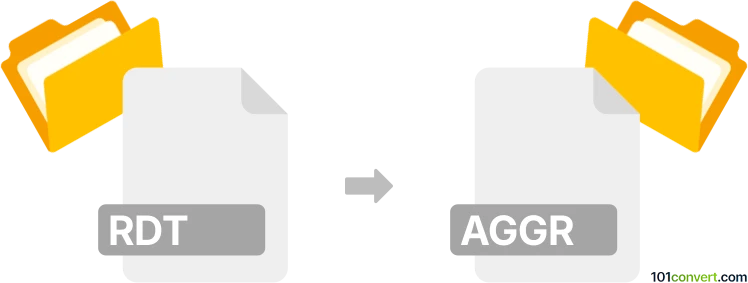
How to convert rdt to aggr file
- Other formats
- No ratings yet.
101convert.com assistant bot
37m
Understanding rdt and aggr file formats
RDT files are typically associated with Radiant map editor, used in game development for storing map or level data. These files contain structured information about game environments, including geometry, textures, and entities. On the other hand, AGGR files are less common and are often used as aggregate data containers in specific software, such as simulation or data analysis tools. AGGR files can store collections of data, often in a proprietary or application-specific format.
Why convert rdt to aggr?
Converting an RDT file to an AGGR file may be necessary if you need to import map or level data into a simulation or analysis tool that only accepts AGGR files. This process typically involves extracting relevant data from the RDT file and reformatting it to match the AGGR structure.
How to convert rdt to aggr
There is no universal, direct converter for RDT to AGGR due to the proprietary nature of both formats. However, you can follow these general steps:
- Open the RDT file in the original software (such as Radiant or the game editor it was created with).
- Export the data to a more common format, such as File → Export → OBJ or File → Export → CSV, depending on what the software supports.
- Use a data conversion or aggregation tool that supports AGGR file creation. Import the exported data and save it as an AGGR file.
If you are working with a specific application that uses AGGR files, consult its documentation for supported import formats and conversion utilities.
Best software or converter for rdt to aggr conversion
Since both formats are often proprietary, the best approach is to use the original software that created the RDT file for export, and the target application for AGGR file creation. If scripting is supported, you may automate the process using Python or another scripting language to parse and reformat the data. For advanced users, custom scripts or data conversion utilities may be necessary.
If you need a general-purpose tool, consider Open Babel (for scientific data) or custom Python scripts for data extraction and aggregation, but ensure compatibility with your specific AGGR format.
Note: This rdt to aggr conversion record is incomplete, must be verified, and may contain inaccuracies. Please vote below whether you found this information helpful or not.