Convert RBT to RSO
Learn about RBT and RSO files, their differences, and how to create RSO audio files for LEGO Mindstorms EV3.
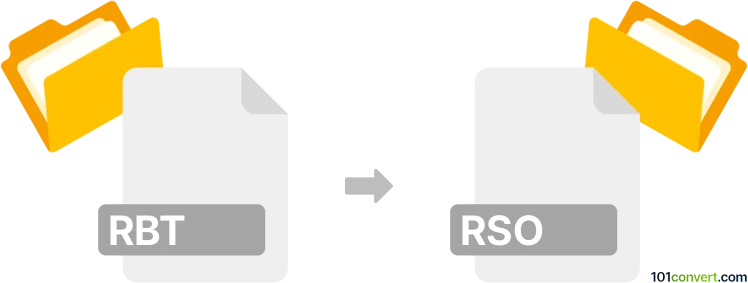
How to convert rbt to rso file
- Other formats
- No ratings yet.
101convert.com assistant bot
1h
Understanding rbt and rso file formats
RBT files are typically associated with LEGO Mindstorms EV3 programming. These files contain robot programming instructions created using the LEGO Mindstorms EV3 software. On the other hand, RSO files are audio sample files used by the same LEGO Mindstorms EV3 system, specifically for storing sound data that can be played by the robot.
Why convert rbt to rso?
Converting an RBT file to an RSO file is not a standard or direct conversion, as these formats serve entirely different purposes: one is for programming, the other for audio. However, in some LEGO Mindstorms projects, users may want to extract or associate sound actions from a program and convert them into a playable format for the robot.
How to convert rbt to rso
There is no direct software that converts RBT files to RSO files because they are fundamentally different. If your goal is to extract audio or sound actions from an RBT program and create an RSO file, you will need to:
- Identify the audio files referenced in the RBT program.
- Convert your desired audio (WAV or MP3) to RSO format for use in EV3.
Best software for creating rso files
The most reliable way to create RSO files is to use the LEGO Mindstorms EV3 Sound Converter or third-party tools like Audacity with the appropriate plugin. Here’s how you can do it:
- Prepare your audio file in WAV format.
- Open EV3 Sound Converter or Audacity.
- Import your WAV file.
- Export the file as RSO using File → Export → Other Formats and select RSO if available, or use the EV3 Sound Converter’s export option.
Summary
Direct conversion from RBT to RSO is not possible due to their different purposes. To use custom sounds in your LEGO Mindstorms EV3 projects, convert your audio files to RSO format using the EV3 Sound Converter or Audacity, and then reference them in your RBT program.
Note: This rbt to rso conversion record is incomplete, must be verified, and may contain inaccuracies. Please vote below whether you found this information helpful or not.
Browse file conversions by category
- 3D modeling (782)
- Accounting and taxes (127)
- Archives (346)
- Audio (872)
- Audio to text (42)
- CAD formats (496)
- Computer games (58)
- Contacts and address books (132)
- Databases (259)
- Disk images (266)
- Documents (1681)
- Ebooks (234)
- Fonts (52)
- GPS navigation, maps, GIS (100)
- Graphics (1480)
- Graphics embroidery (299)
- Internet (117)
- Mind maps and flowcharts (80)
- Mobile platforms (451)
- Music composition (212)
- Other formats (13495)
- Programming (56)
- Text files (74)
- Video (1450)
- Video subtitles (70)
- Virtualization (58)
- Web design (17)