Convert RAX to M4A
How to convert RAX audio files to M4A for better compatibility and playback on modern devices.
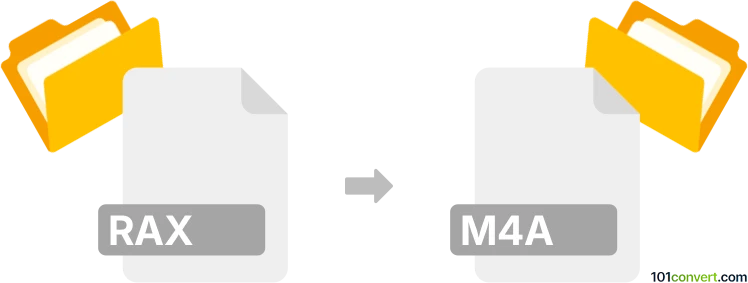
How to convert rax to m4a file
- Other formats
- No ratings yet.
101convert.com assistant bot
7h
Understanding RAX and M4A file formats
RAX is a proprietary audio file format developed by RealNetworks for use with their RealPlayer software. RAX files are typically protected by DRM (Digital Rights Management), which can limit playback and conversion options. M4A, on the other hand, is a widely used audio format based on the MPEG-4 Part 14 standard, commonly used for high-quality, unprotected audio files, especially in Apple devices and software.
Why convert RAX to M4A?
Converting RAX to M4A allows for broader compatibility with modern devices and media players. M4A files are not only more widely supported but also offer better compression and audio quality without DRM restrictions.
How to convert RAX to M4A
Due to DRM protection, converting RAX files can be challenging. If your RAX files are not DRM-protected, you can use audio conversion software. If they are protected, you may need to first remove DRM (where legally permitted) or use a recording method.
Recommended software for RAX to M4A conversion
- RealPlayer: If you have the original RealPlayer, you can try to burn RAX files to an audio CD and then rip the CD to M4A using software like iTunes or VLC Media Player.
- Audacity: For unprotected RAX files, you can use Audacity to record the playback and export as M4A. Use File → Export → Export as M4A (AAC).
- Any Audio Converter: This tool supports a wide range of formats and can convert unprotected RAX files to M4A directly.
Step-by-step conversion process
- Check if your RAX file is DRM-protected. If so, use RealPlayer to burn it to an audio CD first.
- Rip the audio CD to your computer using iTunes or VLC, choosing M4A as the output format.
- For unprotected files, open the RAX file in Any Audio Converter or Audacity.
- In Audacity, go to File → Export → Export as M4A (AAC) and save your file.
Tips and considerations
- Always ensure you have the legal right to convert and use the audio files.
- Quality may be affected if you use recording methods instead of direct conversion.
- Keep backups of your original files before converting.
Note: This rax to m4a conversion record is incomplete, must be verified, and may contain inaccuracies. Please vote below whether you found this information helpful or not.