Convert RAW to VHD
How to convert RAW disk images to VHD format for use with virtual machines using qemu-img and other tools.
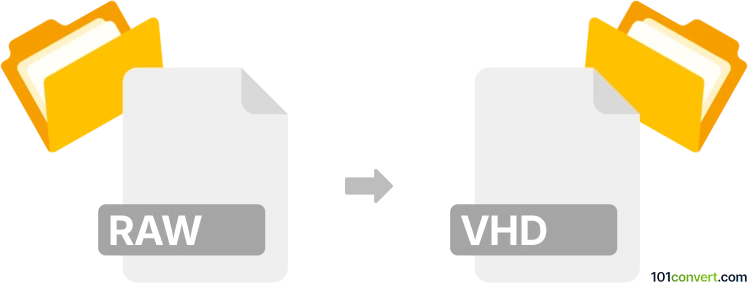
How to convert raw to vhd file
- Other formats
- No ratings yet.
101convert.com assistant bot
3h
Understanding RAW and VHD file formats
RAW disk images are sector-by-sector copies of a storage device, containing all data without any metadata or compression. These files are often used for forensic analysis, backup, or disk cloning. VHD (Virtual Hard Disk) is a Microsoft virtual disk image format used by virtualization platforms like Hyper-V and VirtualBox. VHD files encapsulate the contents and structure of a hard disk drive, allowing them to be mounted and used as virtual drives.
Why convert RAW to VHD?
Converting a RAW disk image to VHD format enables you to use the disk image with virtual machines, making it easier to test, recover, or migrate systems in a virtualized environment. VHD files are widely supported and offer better integration with virtualization tools.
Best software for RAW to VHD conversion
The most reliable and widely used tool for converting RAW images to VHD is qemu-img. This command-line utility is part of the QEMU project and supports a variety of disk image formats, including RAW and VHD.
How to convert RAW to VHD using qemu-img
- Download and install QEMU from the official website for your operating system.
- Open a terminal or command prompt.
- Run the following command, replacing source.raw and output.vhd with your file names:
qemu-img convert -f raw -O vpc source.raw output.vhd - The -f raw flag specifies the input format, and -O vpc sets the output format to VHD (also known as Virtual PC format).
Alternative tools
- StarWind V2V Converter: A free Windows tool with a graphical interface for converting between various virtual disk formats, including RAW to VHD.
- VirtualBox VBoxManage: If you use VirtualBox, its VBoxManage convertfromraw command can also convert RAW images to VHD.
Tips for successful conversion
- Ensure the RAW image is not in use or mounted during conversion.
- Check the resulting VHD file by attaching it to a virtual machine before deleting the original RAW file.
- For large images, ensure you have sufficient disk space for both the source and target files.
Note: This raw to vhd conversion record is incomplete, must be verified, and may contain inaccuracies. Please vote below whether you found this information helpful or not.