Convert RAW to PPM
How to convert RAW image files to PPM format using dcraw, ImageMagick, or RawTherapee.
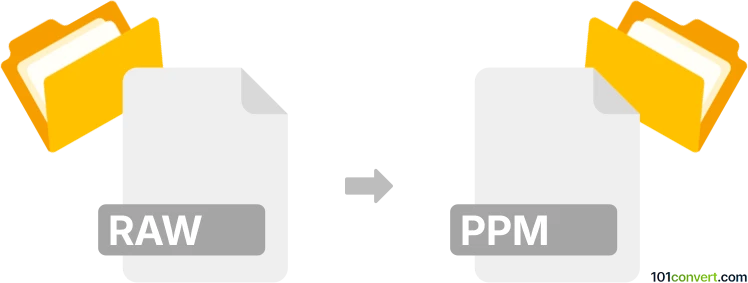
How to convert raw to ppm file
- Other formats
- No ratings yet.
101convert.com assistant bot
2h
Understanding RAW and PPM file formats
RAW files are unprocessed image data files captured directly from a camera sensor or generated by certain software. They contain minimally processed data, preserving maximum image detail and dynamic range, but are not standardized and may vary between devices or software.
PPM (Portable Pixmap) is a simple, uncompressed raster image format that stores pixel data in a human-readable or binary format. PPM files are part of the Netpbm suite and are widely used for image processing tasks due to their simplicity and ease of manipulation.
Why convert RAW to PPM?
Converting a RAW file to PPM is useful for compatibility with image processing tools, as PPM is a straightforward format supported by many open-source applications. This conversion also allows for easier editing and manipulation of image data.
How to convert RAW to PPM
To convert a RAW file to PPM, you need software that can interpret the RAW data and export it as a PPM image. The best tool for this task is dcraw, a command-line utility designed for RAW image processing.
Using dcraw for RAW to PPM conversion
- Download and install dcraw from its official website or your system's package manager.
- Open a terminal or command prompt.
- Navigate to the directory containing your RAW file.
- Run the following command:
dcraw -4 -T yourfile.raw - This will generate a PPM file (or TIFF, depending on options) in the same directory.
The -4 option preserves 16-bit data, and -T outputs a TIFF file. To get a PPM file, omit -T or use -c to output to standard output and redirect to a .ppm file:
dcraw -4 -c yourfile.raw > output.ppmAlternative software options
- ImageMagick: Use convert yourfile.raw output.ppm if your RAW format is supported.
- RawTherapee: Open the RAW file, then use File → Save As and select PPM as the output format.
Summary
Converting RAW to PPM is straightforward with tools like dcraw, ImageMagick, or RawTherapee. This process enables further image processing and compatibility with a wide range of software.
Note: This raw to ppm conversion record is incomplete, must be verified, and may contain inaccuracies. Please vote below whether you found this information helpful or not.