Convert RAW to JPG
Is there a way to directly convert .raw files to .jpg format.
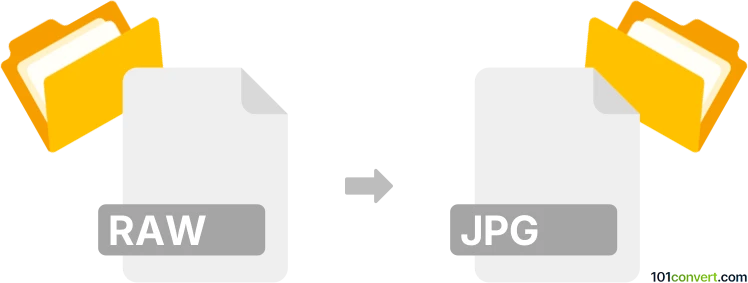
How to convert raw to jpg file
- Graphics
- No ratings yet.
Converting Raw Image Data directly to JPEG Images (.raw to .jpg conversion) is a very common conversion, and quite straightforward.
Numerous currently available image editing tools, such as Adobe Photoshop or Corel AfterShot Pro, are capable of converting .raw to .jpg.
101convert.com assistant bot
2mos
Understanding RAW and JPG file formats
RAW files are uncompressed and unprocessed image files captured by digital cameras. They contain all the data from the camera sensor, allowing for extensive post-processing and editing. However, RAW files are large and not universally supported by all devices and software.
JPG (or JPEG) is a widely-used image format known for its compression capabilities, making it ideal for sharing and storing images with reduced file sizes. JPG files are compatible with most devices and software, but they offer less flexibility for editing compared to RAW files.
How to convert RAW to JPG
Converting RAW files to JPG is a common task for photographers who want to share or print their images. The conversion process involves compressing and processing the RAW data into a more manageable and widely-accepted format.
Best software for RAW to JPG conversion
There are several software options available for converting RAW files to JPG:
- Adobe Lightroom: A popular choice among photographers, Lightroom offers powerful editing tools and easy conversion. To convert, open your RAW file, edit as needed, and go to File → Export, then select JPG as the format.
- Capture One: Known for its excellent RAW processing capabilities, Capture One allows you to convert files by selecting the image, clicking on File → Export, and choosing JPG as the output format.
- GIMP with UFRaw plugin: A free alternative, GIMP can handle RAW files with the UFRaw plugin. After editing, use File → Export As to save the image as a JPG.
- Online converters: Websites like Zamzar or Convertio offer online conversion services. Simply upload your RAW file, select JPG as the output format, and download the converted file.
Suggested software and links: raw to jpg converters
This record was last reviewed some time ago, so certain details or software may no longer be accurate.
Help us decide which updates to prioritize by clicking the button.