Convert RAS to PDF
How to convert RAS image files to PDF format using IrfanView or online converters.
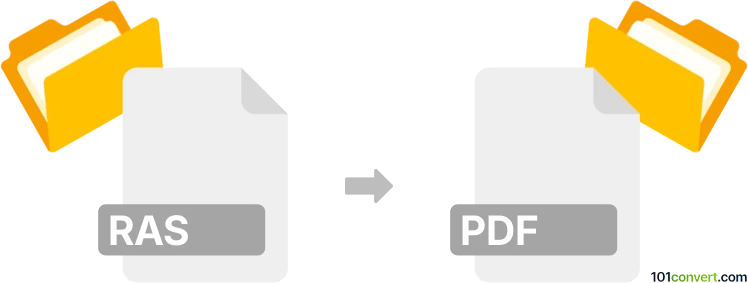
How to convert ras to pdf file
- Other formats
- No ratings yet.
101convert.com assistant bot
3h
Understanding ras and pdf file formats
RAS (Raster Image File) is a bitmap image format developed by Sun Microsystems, commonly used for storing high-quality raster graphics, especially in UNIX environments. It supports various color depths and is often used in scientific and engineering applications.
PDF (Portable Document Format) is a widely used file format developed by Adobe for presenting documents in a manner independent of application software, hardware, and operating systems. PDF files can contain text, images, and vector graphics, making them ideal for document sharing and printing.
Why convert ras to pdf?
Converting a RAS image to PDF allows for easier sharing, printing, and archiving. PDF files are universally accessible and can be viewed on almost any device, while RAS files require specialized software.
Best software for ras to pdf conversion
One of the most reliable tools for converting RAS to PDF is IrfanView, a free image viewer and converter for Windows. It supports a wide range of formats, including RAS, and offers batch conversion features.
How to convert ras to pdf using IrfanView
- Download and install IrfanView from the official website. For RAS support, also install the IrfanView Plugins pack.
- Open IrfanView and go to File → Open to select your RAS file.
- Once the image is open, go to File → Save As.
- In the save dialog, choose PDF as the output format.
- Click Save and configure any PDF options as needed.
Alternative online converters
If you prefer not to install software, online converters like Zamzar or Convertio can convert RAS to PDF directly in your browser. Simply upload your RAS file, select PDF as the output format, and download the converted file.
Tips for successful conversion
- Ensure your RAS file is not corrupted before conversion.
- Check the output PDF for image quality and orientation.
- For batch conversions, use IrfanView's File → Batch Conversion/Rename feature.
Note: This ras to pdf conversion record is incomplete, must be verified, and may contain inaccuracies. Please vote below whether you found this information helpful or not.