Convert RAR to MP
How to extract RAR archives and handle MP files using the best extraction and conversion tools.
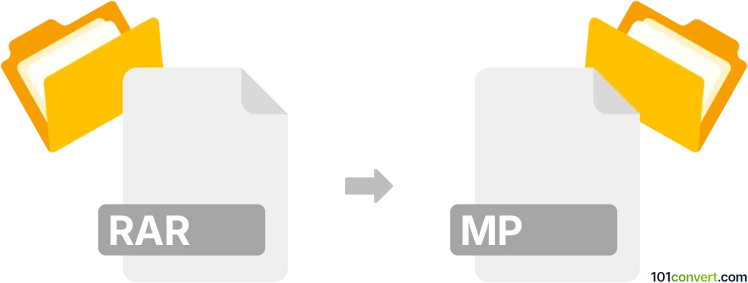
How to convert rar to mp file
- Other formats
- No ratings yet.
101convert.com assistant bot
11h
Understanding RAR and MP file formats
RAR is a proprietary archive file format used for data compression and file bundling. Files with the .rar extension are compressed archives that may contain one or more files or folders. RAR files are commonly used to reduce file size and group multiple files for easier distribution or storage.
MP is not a widely recognized file format. It may refer to a generic file extension or a specific format used by certain applications, but it is not standardized like MP3 (audio) or MP4 (video). If you are referring to a specific software that uses .mp files, please clarify for more accurate conversion steps.
How to convert RAR to MP
Since RAR is an archive format and MP is not a standard media or document format, direct conversion is not possible. Instead, you need to extract the contents of the RAR archive first. If the archive contains files with the .mp extension, you can then use or convert those files as needed.
Step-by-step extraction and conversion process
- Extract the RAR archive:
- Use a tool like WinRAR (Windows), 7-Zip (Windows), or The Unarchiver (macOS).
- Right-click the RAR file and select Extract Here or Extract to [folder].
- Locate the .mp files:
- After extraction, check the output folder for files with the .mp extension.
- Convert .mp files (if needed):
- If you need to convert .mp files to another format, use a universal converter like File Viewer Plus or Zamzar online.
Recommended software for RAR extraction
- WinRAR (Windows): Industry-standard for RAR files. Use File → Open to select and extract archives.
- 7-Zip (Windows): Free and open-source. Right-click the RAR file and choose 7-Zip → Extract Here.
- The Unarchiver (macOS): Simple extraction by double-clicking the RAR file.
Summary
There is no direct conversion from RAR to MP since RAR is an archive and MP is not a standard format. First, extract the RAR file using recommended software, then work with the extracted .mp files as needed.
Note: This rar to mp conversion record is incomplete, must be verified, and may contain inaccuracies. Please vote below whether you found this information helpful or not.