Convert RAR to GZ
How to convert RAR archives to GZ format using 7-Zip, PeaZip, or command-line tools.
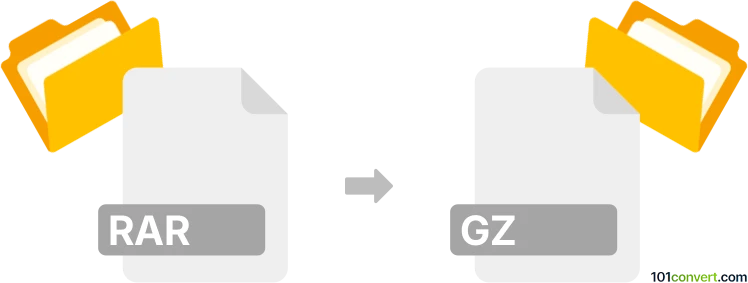
How to convert rar to gz file
- Other formats
- No ratings yet.
101convert.com assistant bot
10h
Understanding RAR and GZ file formats
RAR is a proprietary archive file format that supports data compression, error recovery, and file spanning. It is commonly used for compressing and splitting large files into smaller parts. GZ (Gzip) is an open-source compression format primarily used on Unix and Linux systems for compressing single files. Unlike RAR, GZ does not support archiving multiple files into one; it only compresses individual files.
Why convert RAR to GZ?
Converting a RAR file to GZ is typically done to ensure compatibility with Unix-based systems or to use a more open and widely supported compression format. This process involves extracting the contents of the RAR archive and then compressing them into GZ format.
How to convert RAR to GZ
There is no direct conversion from RAR to GZ because RAR is an archive format and GZ is a compression format for single files. The process involves two steps:
- Extract the contents of the RAR file.
- Compress the extracted files individually into GZ format.
Best software for RAR to GZ conversion
The most reliable way to perform this conversion is by using 7-Zip (Windows) or PeaZip (cross-platform). For command-line users, unrar and gzip are excellent tools on Linux and macOS.
- 7-Zip (Windows):
- Open 7-Zip and navigate to your RAR file.
- Select the RAR file and click Extract to unpack its contents.
- Right-click the extracted file(s), choose 7-Zip → Add to archive..., and select gzip as the archive format.
- PeaZip (Windows, Linux):
- Open PeaZip and extract the RAR file.
- Select the extracted file(s), click Add, and choose GZ as the format.
- Linux/macOS command line:
- Extract with:
unrar x file.rar - Compress with:
gzip filename
- Extract with:
Summary
To convert RAR to GZ, first extract the RAR archive, then compress the desired files using GZ. 7-Zip and PeaZip are the best software options for this process, while command-line tools offer flexibility for advanced users.
Note: This rar to gz conversion record is incomplete, must be verified, and may contain inaccuracies. Please vote below whether you found this information helpful or not.