Convert RAR to DEB
How to convert rar to deb. Available rar to deb converters.
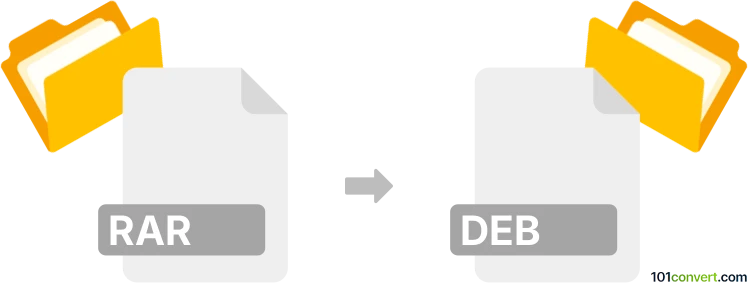
How to convert rar to deb file
- Archives
- No ratings yet.
It is certainly possible to repack RAR archives to DEB archives with many file archivers, but the resulting .deb file will most likely not be a valid Debian package for app installing, unless the RAR archive did contain files in proper structure for Debian, which means rar to deb conversion is somewhat odd.
Some Debian archives can be downloaded as RARs, which means they are double compressed. In this case you should just decompress the contents.
101convert.com assistant bot
2mos
Understanding RAR and DEB file formats
The RAR file format is a proprietary archive file format that supports data compression, error recovery, and file spanning. It is commonly used for compressing files to save space or for easier file transfer. On the other hand, the DEB file format is a software package format used by Debian-based operating systems, such as Ubuntu. It contains all the files necessary for installing a software package, including metadata and installation scripts.
Why convert RAR to DEB?
Converting a RAR file to a DEB file is not a typical conversion process, as these formats serve different purposes. However, if you have a RAR archive containing software or scripts that you want to package into a DEB file for installation on a Debian-based system, you may need to extract the contents of the RAR file and then create a DEB package.
Steps to convert RAR to DEB
1. Extract the contents of the RAR file using a tool like WinRAR or 7-Zip.
2. Organize the extracted files into the appropriate directory structure for a DEB package.
3. Create a control file with package metadata.
4. Use the dpkg-deb command to build the DEB package.
Best software for RAR to DEB conversion
While there is no direct software to convert RAR to DEB, you can use the following tools to achieve the conversion:
- 7-Zip: A free and open-source file archiver that can extract RAR files.
- dpkg-deb: A command-line tool available on Debian-based systems for creating DEB packages.
Using 7-Zip and dpkg-deb for conversion
1. Open the RAR file with 7-Zip and extract its contents.
2. Organize the files into the DEB package structure.
3. Create a control file with necessary package information.
4. Run dpkg-deb --build to create the DEB package.
Suggested software and links: rar to deb converters
This record was last reviewed some time ago, so certain details or software may no longer be accurate.
Help us decide which updates to prioritize by clicking the button.