Convert RAR to ARC
How to convert RAR archives to ARC format using PeaZip and other recommended tools.
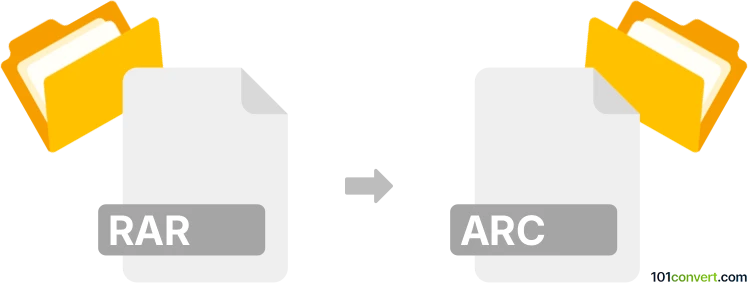
How to convert rar to arc file
- Other formats
- No ratings yet.
101convert.com assistant bot
1h
Understanding RAR and ARC file formats
RAR is a proprietary archive file format developed by Eugene Roshal. It is widely used for compressing and splitting large files into smaller parts, offering strong compression and error recovery features. RAR files typically require specialized software for extraction and creation, such as WinRAR.
ARC is an older archive file format originally developed by System Enhancement Associates (SEA) in the 1980s. While not as common today, ARC files are still used in some legacy systems and for compatibility with certain archiving tools. ARC files store multiple files in a single compressed archive.
How to convert RAR to ARC
Direct conversion from RAR to ARC is not natively supported by most archiving tools, as RAR is a proprietary format. The typical process involves extracting the contents of the RAR archive and then recompressing them into an ARC archive.
Step-by-step conversion process
- Extract the RAR archive: Use a tool like WinRAR or 7-Zip to extract the files from your RAR archive.
Right-click the RAR file → Extract Here or Extract to [folder] - Compress files into ARC format: Use a tool that supports ARC creation, such as PeaZip.
Open PeaZip → Add files (select extracted files) → Archive format: ARC → OK
Recommended software for RAR to ARC conversion
- PeaZip: Free, open-source archiver that supports both extraction from RAR (with unrar plugin) and creation of ARC archives.
- 7-Zip: Can extract RAR files but does not create ARC archives. Use in combination with PeaZip.
- WinRAR: Extracts RAR files but does not support ARC format.
Summary
To convert a RAR file to ARC, first extract the RAR archive using WinRAR or 7-Zip, then use PeaZip to compress the extracted files into an ARC archive. This two-step process ensures compatibility and preserves your data.
Note: This rar to arc conversion record is incomplete, must be verified, and may contain inaccuracies. Please vote below whether you found this information helpful or not.