Convert R15 to RAR
How to extract R15 split archive files and combine them into the original RAR archive using WinRAR or 7-Zip.
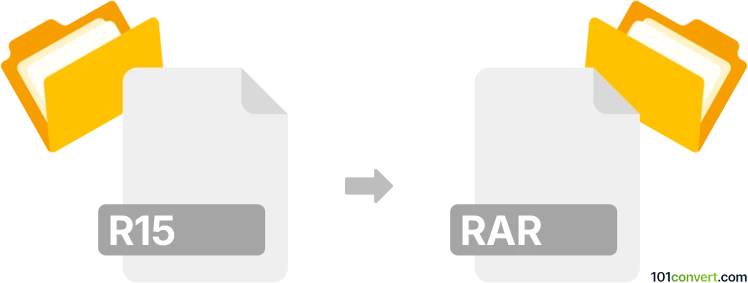
How to convert r15 to rar file
- Other formats
- No ratings yet.
101convert.com assistant bot
2h
Understanding r15 and rar file formats
R15 files are part of a split archive set created by WinRAR or similar archiving tools. When a large file is compressed and split into multiple parts, each part is given a sequential extension such as .r00, .r01, ..., and .r15. These files are not standalone archives but segments of a larger RAR archive. RAR is a proprietary archive file format that supports data compression, error recovery, and file spanning.
How to convert r15 to rar
Technically, you do not convert an R15 file to RAR. Instead, you need to have all parts of the split archive (including the .rar and all .r00, .r01, ..., .r15 files) in the same folder. The extraction process will automatically combine them into the original files.
Step-by-step extraction process
- Ensure all parts of the split archive (.rar, .r00, ..., .r15) are in the same directory.
- Open WinRAR or a compatible archiver like 7-Zip.
- Right-click the .rar file (or the first part of the archive).
- Select Extract Here or Extract to [folder].
- The software will automatically use the .r15 and all other parts to reconstruct the original files.
Recommended software for handling r15 and rar files
- WinRAR – The native tool for creating and extracting RAR and split archives.
- 7-Zip – A free and open-source alternative that supports RAR extraction.
Summary
To access the contents of an R15 file, you must extract the entire split archive using WinRAR or 7-Zip. There is no direct conversion from R15 to RAR; instead, the extraction process combines all parts into the original files.
Note: This r15 to rar conversion record is incomplete, must be verified, and may contain inaccuracies. Please vote below whether you found this information helpful or not.