Convert R00 to 008
How to extract data from r00 and 008 multi-part RAR archives using the best software tools.
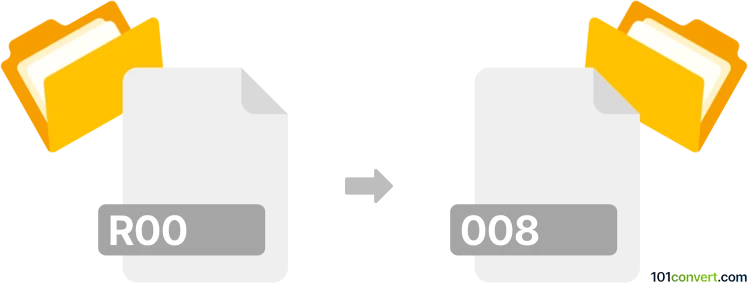
How to convert r00 to 008 file
- Archives
- No ratings yet.
Simply put, it is impossible to convert R00 to 008 directly.
Thus, there is no so-called r00 to 008 converter or a free online .r00 to .008 conversion tool.
101convert.com assistant bot
2mos
Understanding r00 and 008 file formats
R00 and 008 files are not standard file formats but rather parts of a multi-volume archive, typically created by compression utilities like WinRAR or RAR. The r00 file is usually the first part after the main archive file (often .rar), and 008 is a subsequent part, indicating the eighth segment in the sequence. These files are not standalone and cannot be converted directly from one to another; instead, they are used together to reconstruct the original compressed data.
How to extract data from r00 and 008 files
To access the contents of these files, you need to have all parts of the archive (e.g., .rar, .r00, .r01, ..., .008). The extraction process involves using a compatible archive manager that can handle multi-part RAR archives.
Recommended software for handling r00 and 008 files
- WinRAR (Windows): Industry-standard for RAR archives. Open the .rar file and extract; the software will automatically use the .r00, .r01, ..., .008 files as needed.
- 7-Zip (Windows, Linux): Free and open-source. Right-click the .rar file and select 7-Zip → Extract Here or Extract to "folder".
- The Unarchiver (macOS): Supports multi-part RAR archives. Double-click the .rar file to extract.
Step-by-step extraction process
- Ensure all parts of the archive (.rar, .r00, .r01, ..., .008) are in the same folder.
- Open the main .rar file with your chosen archive manager.
- Select Extract or Extract Here to begin the process.
- The software will automatically use the .r00, .r01, ..., .008 files to reconstruct and extract the original files.
Important notes
- Do not attempt to convert r00 to 008 directly; these are sequential parts of the same archive, not different formats.
- Always keep all parts together to avoid extraction errors.
- If any part is missing or corrupted, extraction will fail.
Summary
R00 and 008 files are segments of a split RAR archive. Use WinRAR, 7-Zip, or The Unarchiver to extract the original files by opening the main .rar file with all parts present in the same directory.
Note: This r00 to 008 conversion record is incomplete, must be verified, and may contain inaccuracies. Please vote below whether you found this information helpful or not.