Convert QXD to EPUB
How to convert QXD files from QuarkXPress to EPUB format for eBook publishing and distribution.
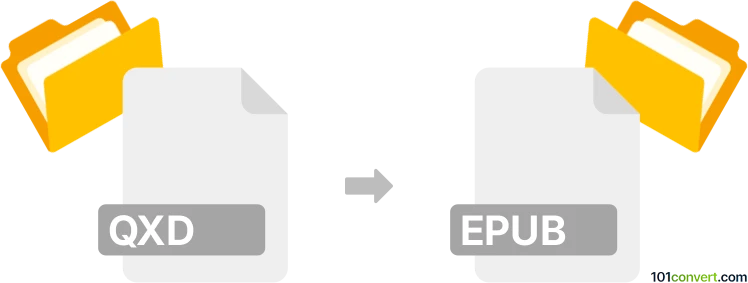
How to convert qxd to epub file
- Other formats
- No ratings yet.
101convert.com assistant bot
2h
Understanding QXD and EPUB file formats
QXD is the proprietary file format used by QuarkXPress, a professional desktop publishing software. QXD files store complex page layouts, graphics, and text, making them ideal for print and digital publishing projects. EPUB (Electronic Publication) is a widely used open eBook format that supports reflowable content, making it suitable for reading on various devices such as eReaders, tablets, and smartphones.
Why convert QXD to EPUB?
Converting QXD files to EPUB allows publishers and authors to distribute their content digitally in a format compatible with most eBook readers. This conversion is essential for reaching a broader audience and adapting print layouts for digital consumption.
How to convert QXD to EPUB
Direct conversion from QXD to EPUB is not natively supported by most software. The recommended workflow involves exporting your QXD file to a more universal format, such as PDF or HTML, and then converting that file to EPUB. Here’s how you can do it:
- Open your QXD file in QuarkXPress.
- Go to File → Export → ePub if you are using QuarkXPress 9 or later, which supports direct EPUB export.
- If you have an older version, export your project as File → Export → PDF or File → Export → HTML.
- Use a dedicated converter like Calibre or Adobe InDesign (with the exported PDF/HTML) to convert the file to EPUB format.
Best software for QXD to EPUB conversion
- QuarkXPress (version 9+): Offers direct export to EPUB, preserving layout and formatting.
- Calibre: Free and open-source eBook management tool that can convert PDF or HTML to EPUB.
- Adobe InDesign: Can import PDF/HTML and export to EPUB with advanced formatting options.
Tips for successful conversion
- Review your layout after conversion, as complex designs may require manual adjustments.
- Test the EPUB file on multiple devices to ensure compatibility and readability.
- Use styles and templates in QuarkXPress to simplify the export process.
Note: This qxd to epub conversion record is incomplete, must be verified, and may contain inaccuracies. Please vote below whether you found this information helpful or not.