Convert QTIF to BMP
How to convert QTIF images to BMP format using XnConvert or online tools for better compatibility.
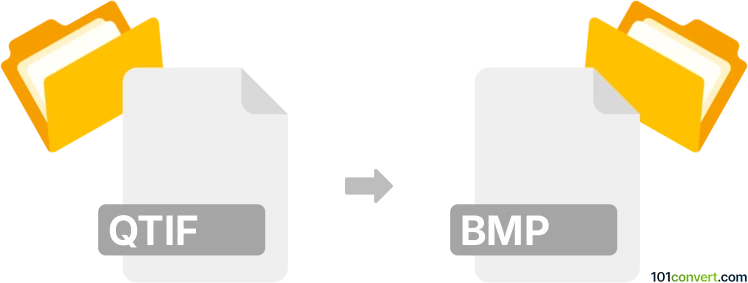
How to convert qtif to bmp file
- Other formats
- No ratings yet.
101convert.com assistant bot
3h
Understanding QTIF and BMP file formats
QTIF (QuickTime Image File) is an image format developed by Apple, primarily used within the QuickTime framework for storing still images. QTIF files are not widely supported outside of Apple environments and are now considered somewhat obsolete.
BMP (Bitmap Image File) is a widely recognized raster graphics image format developed by Microsoft. BMP files are uncompressed, making them large in size but easy to open and edit on almost any platform.
Why convert QTIF to BMP?
Converting QTIF to BMP is useful for ensuring compatibility with a broader range of software and operating systems. BMP files are ideal for editing, archiving, and use in Windows-based applications.
How to convert QTIF to BMP
Since QTIF is a rare format, not all image editors support it. However, XnConvert is a powerful and free tool that can handle both QTIF and BMP formats.
- Download and install XnConvert from the official website.
- Open XnConvert and go to Add files to select your QTIF image(s).
- Switch to the Output tab.
- Set the Format dropdown to BMP.
- Click Convert to start the conversion process.
Alternative online converters
If you prefer not to install software, online converters like Convertio (convertio.co) or Zamzar (zamzar.com) can convert QTIF to BMP. Simply upload your QTIF file, choose BMP as the output format, and download the converted file.
Summary
Converting QTIF to BMP ensures your images are accessible and editable on most platforms. XnConvert is the recommended software for this task, but online tools are also available for quick conversions.
Note: This qtif to bmp conversion record is incomplete, must be verified, and may contain inaccuracies. Please vote below whether you found this information helpful or not.
Suggested software and links: qtif to bmp converters
Browse file conversions by category
- 3D modeling (782)
- Accounting and taxes (127)
- Archives (346)
- Audio (872)
- Audio to text (42)
- CAD formats (496)
- Computer games (58)
- Contacts and address books (132)
- Databases (259)
- Disk images (266)
- Documents (1681)
- Ebooks (234)
- Fonts (52)
- GPS navigation, maps, GIS (100)
- Graphics (1480)
- Graphics embroidery (299)
- Internet (117)
- Mind maps and flowcharts (80)
- Mobile platforms (451)
- Music composition (212)
- Other formats (13495)
- Programming (56)
- Text files (74)
- Video (1450)
- Video subtitles (70)
- Virtualization (58)
- Web design (17)