Convert QPW to WB3
How to convert QPW spreadsheet files to WB3 format using Corel Quattro Pro and key conversion tips.
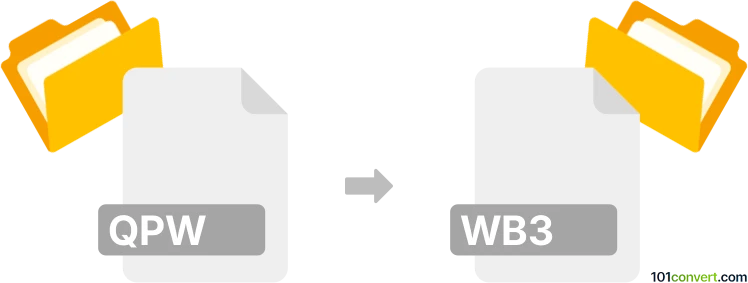
How to convert qpw to wb3 file
- Other formats
- No ratings yet.
101convert.com assistant bot
2h
Understanding qpw and wb3 file formats
QPW files are spreadsheet documents created by Corel Quattro Pro, a part of the Corel WordPerfect Office suite. These files store data in rows and columns, supporting formulas, charts, and formatting similar to other spreadsheet formats.
WB3 files are spreadsheet files used by Quattro Pro for Windows 7.0 and later. The WB3 format is an older proprietary format, primarily associated with earlier versions of Quattro Pro before the adoption of QPW.
How to convert qpw to wb3
Direct conversion from QPW to WB3 is not commonly supported by most modern software, as both formats are proprietary and specific to different versions of Quattro Pro. However, you can use Corel Quattro Pro itself to perform this conversion if you have access to the software.
Best software for qpw to wb3 conversion
The most reliable method is using Corel Quattro Pro (preferably a version that supports both QPW and WB3 formats). Here’s how you can convert:
- Open your QPW file in Corel Quattro Pro.
- Go to File → Save As.
- In the Save as type dropdown, select WB3 as the output format.
- Click Save to create your WB3 file.
If you do not have access to Quattro Pro, there are no reliable online converters for this specific conversion due to the proprietary nature of both formats. Consider exporting your QPW file to a more common format like XLS or CSV first, then importing it into an older version of Quattro Pro that supports WB3, if available.
Important notes
- Formatting and advanced features may not always transfer perfectly between formats.
- Always keep a backup of your original QPW file before conversion.
- Check compatibility of your Quattro Pro version with both QPW and WB3 formats.
Note: This qpw to wb3 conversion record is incomplete, must be verified, and may contain inaccuracies. Please vote below whether you found this information helpful or not.