Convert QPJ to SHP
How to use a QPJ projection file to assign or update the coordinate system of a SHP shapefile in GIS.
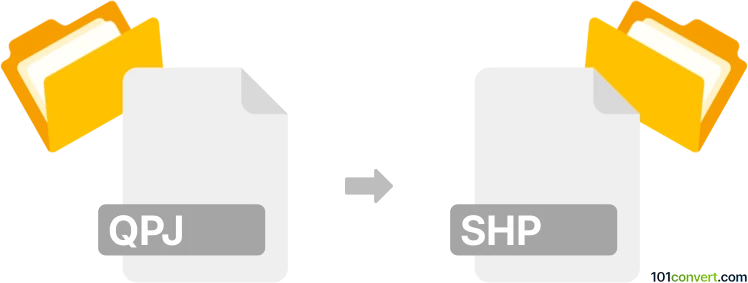
How to convert qpj to shp file
- Other formats
- No ratings yet.
101convert.com assistant bot
47m
Understanding QPJ and SHP file formats
QPJ files are projection files used in GIS (Geographic Information Systems) to define the coordinate reference system (CRS) for spatial data. They are commonly associated with QGIS and contain information about how spatial data should be projected on a map.
SHP files, or Shapefiles, are a popular geospatial vector data format developed by ESRI. A shapefile actually consists of several files, including .shp (geometry), .shx (shape index), and .dbf (attribute data). The .shp file stores the geometry of features such as points, lines, or polygons.
Can you convert QPJ to SHP?
A QPJ file itself does not contain spatial data; it only contains projection information. To create or modify a SHP file using a QPJ file, you need the associated spatial data files (such as .shp, .shx, and .dbf). The QPJ file can be used to assign or update the coordinate system of an existing shapefile.
How to apply QPJ projection to a SHP file
If you have a shapefile without a projection or with an incorrect projection, you can use the QPJ file to define or update its coordinate system. This is not a direct file conversion, but a process of assigning projection information.
Best software for applying QPJ to SHP
QGIS is the best free and open-source software for working with QPJ and SHP files. Here’s how you can assign a QPJ projection to a shapefile:
- Open QGIS.
- Go to Layer → Add Layer → Add Vector Layer and load your .shp file.
- If the .qpj file is in the same folder and has the same name as the .shp file, QGIS will automatically use it to set the projection.
- If not, right-click the layer, select Layer CRS → Set Layer CRS, and choose the correct CRS as defined in your QPJ file.
- To save the shapefile with the correct projection, right-click the layer and select Export → Save Features As..., then choose ESRI Shapefile and set the desired CRS.
Alternative tools
Other GIS software like ArcGIS or command-line tools such as GDAL/OGR (ogr2ogr) can also assign or update projection information using QPJ or PRJ files.
Summary
While you cannot directly convert a QPJ file to a SHP file, you can use the QPJ file to assign or update the projection of a shapefile using GIS software like QGIS. Always ensure you have the complete set of shapefile components before working with projections.
Note: This qpj to shp conversion record is incomplete, must be verified, and may contain inaccuracies. Please vote below whether you found this information helpful or not.
Browse file conversions by category
- 3D modeling (791)
- Accounting and taxes (128)
- Archives (349)
- Audio (879)
- Audio to text (42)
- CAD formats (497)
- Computer games (58)
- Contacts and address books (132)
- Databases (260)
- Disk images (266)
- Documents (1696)
- Ebooks (234)
- Fonts (57)
- GPS navigation, maps, GIS (102)
- Graphics (1487)
- Graphics embroidery (299)
- Internet (119)
- Mind maps and flowcharts (88)
- Mobile platforms (452)
- Music composition (212)
- Other formats (16687)
- Programming (60)
- Text files (74)
- Video (1465)
- Video subtitles (70)
- Virtualization (58)
- Web design (17)