Convert QMG to STTPL
How to convert QMG image files to STTPL theme templates for Samsung devices using the right tools.
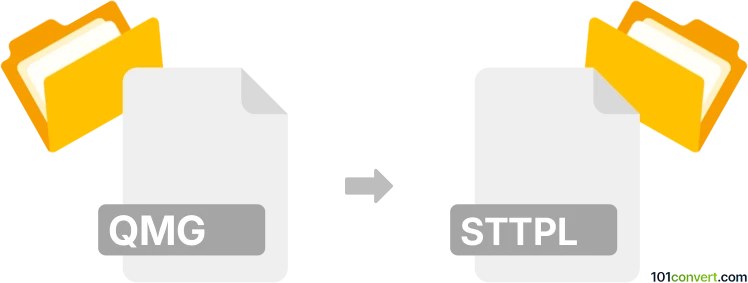
How to convert qmg to sttpl file
- Other formats
- No ratings yet.
101convert.com assistant bot
8h
Understanding QMG and STTPL file formats
QMG files are proprietary image files used primarily by Samsung devices, especially for themes and UI elements. They are a type of compressed image format optimized for fast rendering on Samsung's TouchWiz interface. STTPL files, on the other hand, are Samsung Theme Template files used in the Samsung Theme Editor. These files define the structure, layout, and resources for custom themes on Samsung devices.
Why convert QMG to STTPL?
Converting QMG to STTPL is useful for theme developers who want to repurpose or edit existing QMG images within a full Samsung theme project. By converting, you can integrate QMG images into a theme template, making it easier to customize and distribute themes for Samsung devices.
How to convert QMG to STTPL
There is no direct, automated converter for QMG to STTPL, as QMG is an image format and STTPL is a theme template package. The process involves extracting the QMG image, converting it to a standard image format (like PNG), and then importing it into a Samsung Theme Editor project to create an STTPL file.
- Extract QMG image: Use a tool like QMG Tools or Samsung Theme Designer to extract or convert the QMG file to PNG.
- Open Samsung Theme Editor: Download and install the Samsung Theme Editor from Samsung's developer website.
- Create a new theme project: In the Theme Editor, go to File → New Project and select the appropriate device template.
- Import the PNG image: Replace or add the extracted PNG image to the relevant UI element in your theme project.
- Export as STTPL: Once your theme is ready, use File → Export → STTPL to generate the STTPL file.
Best software for QMG to STTPL conversion
- QMG Tools: For extracting and converting QMG files to PNG.
- Samsung Theme Editor: For creating and exporting STTPL files.
Both tools are essential for this workflow, as there is no single-step converter available.
Summary
While there is no direct QMG to STTPL converter, you can achieve the conversion by extracting the QMG image, converting it to PNG, and then importing it into a Samsung Theme Editor project to export as STTPL. This process is ideal for theme developers working with Samsung devices.
Note: This qmg to sttpl conversion record is incomplete, must be verified, and may contain inaccuracies. Please vote below whether you found this information helpful or not.