Convert QIF to PDF
How to export Quicken files to PDF. Available qif to pdf converters.
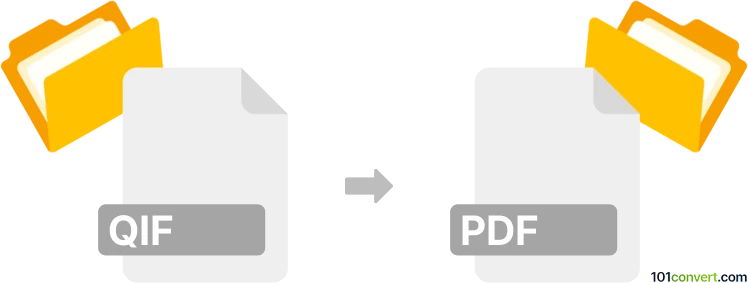
How to convert qif to pdf file
- Accounting and taxes
- No ratings yet.
Users looking for a qif to pdf conversion are usually searching for a way to print data from QIF (Quicken Interchange Format) export files either on paper or at least to PDF format. You can easily achieve this using any accounting or tax preparation program that supports Quicken formats or at least using any QIF viewer that offers print capability, so you can use the function to generate PDF document using a virtual PDF printer.
101convert.com assistant bot
3mos
Understanding QIF and PDF file formats
The QIF (Quicken Interchange Format) is a file format used for transferring financial data between different software applications. It is commonly used for importing and exporting data from personal finance software like Quicken. QIF files are plain text files that contain financial transactions, account details, and other related information.
On the other hand, a PDF (Portable Document Format) is a versatile file format developed by Adobe that is used to present documents in a manner independent of application software, hardware, and operating systems. PDFs are widely used for sharing documents because they preserve the formatting and layout of the original document.
How to convert QIF to PDF
Converting a QIF file to a PDF involves transforming financial data into a readable document format. This can be useful for sharing financial reports or archiving data in a universally accessible format. Here are the steps to convert QIF to PDF:
- Open your QIF file using a financial software that supports QIF format, such as Quicken.
- Review the data to ensure it is accurate and complete.
- Navigate to the File menu and select Export.
- Choose the option to export as a report or document.
- Select PDF as the output format.
- Save the file to your desired location.
Best software for QIF to PDF conversion
One of the best software options for converting QIF to PDF is Quicken. Quicken allows you to manage your financial data and export it in various formats, including PDF. Another option is GnuCash, an open-source financial accounting software that supports QIF files and can export reports as PDFs.
For a more straightforward conversion, you can use online converters like Zamzar or Convertio, which allow you to upload a QIF file and download it as a PDF without needing to install any software.
Suggested software and links: qif to pdf converters
This record was last reviewed some time ago, so certain details or software may no longer be accurate.
Help us decide which updates to prioritize by clicking the button.