Convert QFX to QXF
How to convert QFX to QXF using Quicken for seamless financial data migration and transfer.
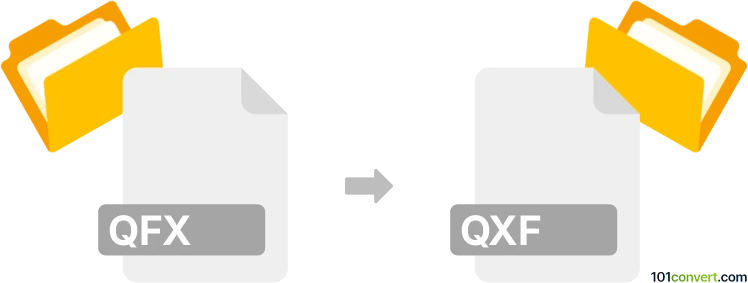
How to convert qfx to qxf file
- Other formats
- No ratings yet.
101convert.com assistant bot
3h
Understanding QFX and QXF file formats
QFX (Quicken Financial Exchange) is a proprietary file format used by Intuit's Quicken software for importing financial data such as bank transactions. QFX files are commonly downloaded from banks and contain transaction records in a structured format.
QXF (Quicken Transfer Format) is another proprietary format by Intuit, designed for transferring complete financial data—including accounts, transactions, categories, and more—between different Quicken installations or versions. QXF files are more comprehensive than QFX and are used for migrating or consolidating Quicken data.
Why convert QFX to QXF?
Converting a QFX file to QXF is useful when you want to import transaction data from a QFX file into a new or existing Quicken file, especially if you need to transfer more than just transactions, such as account structures and categories. QXF supports a broader range of data, making it ideal for full data migration.
How to convert QFX to QXF
There is no direct, standalone converter for QFX to QXF, as both are proprietary formats tightly integrated with Quicken. The conversion process typically involves importing the QFX file into Quicken and then exporting the data as a QXF file. Here’s how you can do it:
- Open Quicken (Windows or Mac).
- Go to File → Import → Bank or Brokerage File (QFX) and select your QFX file to import the transactions.
- Once the data is imported, go to File → Export → QXF File (or File → Export → Quicken Transfer File (QXF)).
- Choose the accounts and data you wish to export, then save the QXF file to your desired location.
Best software for QFX to QXF conversion
The best and only reliable software for converting QFX to QXF is Quicken itself. No third-party tools can perform this conversion due to the proprietary nature of both formats. Always use the latest version of Quicken for best compatibility and data integrity.
Tips and considerations
- Ensure your Quicken version supports both QFX import and QXF export features.
- Back up your Quicken data before importing or exporting files.
- QXF files are primarily for transferring data between Quicken installations and may not be compatible with other financial software.
Note: This qfx to qxf conversion record is incomplete, must be verified, and may contain inaccuracies. Please vote below whether you found this information helpful or not.