Convert QBW to IIF
How to convert qbw to iif. Available qbw to iif converter.
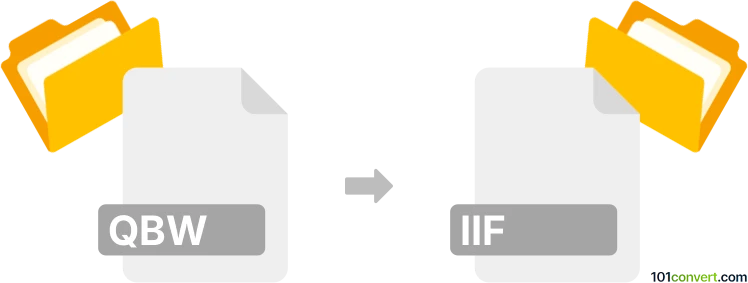
How to convert qbw to iif file
- Accounting and taxes
- No ratings yet.
If any program can somehow convert QBW to IIF, it would most likely be QuickBooks from which both of these formats originate. Unfortunately, we were not able to determine if such qbw to iif conversion is useful or even possible. But if you are using QuickBooks and have trouble with export of its files, perhaps it would be best to contact their support.
101convert.com assistant bot
3mos
Understanding QBW and IIF file formats
The QBW file format is the primary data file used by QuickBooks, a popular accounting software. It contains all the financial data, templates, letters, and logos used by the company. On the other hand, the IIF (Intuit Interchange Format) file is a text-based format used to import and export data to and from QuickBooks. It allows users to transfer data between different QuickBooks files or other applications.
Why convert QBW to IIF?
Converting a QBW file to an IIF file can be beneficial for several reasons. It allows for easier data sharing and integration with other financial systems. Additionally, IIF files can be used to import data into different versions of QuickBooks or other accounting software that supports the IIF format.
Best software for QBW to IIF conversion
One of the best tools for converting QBW files to IIF is QuickBooks Desktop itself. Here’s how you can do it:
- Open your QuickBooks Desktop application.
- Go to File → Utilities → Export → Lists to IIF Files.
- Select the lists you want to export and click OK.
- Choose the location where you want to save the IIF file and click Save.
For users who do not have access to QuickBooks Desktop, third-party converters like QBW to IIF Converter can be used. These tools are designed to facilitate the conversion process without needing the original software.
Conclusion
Converting QBW files to IIF format is a practical solution for data sharing and integration with other financial systems. Using QuickBooks Desktop or a reliable third-party converter ensures a smooth and efficient conversion process.
Suggested software and links: qbw to iif converters
This record was last reviewed some time ago, so certain details or software may no longer be accurate.
Help us decide which updates to prioritize by clicking the button.