Convert QBMB to QBM
How to convert qbmb to qbm. Possible qbmb to qbm converters.
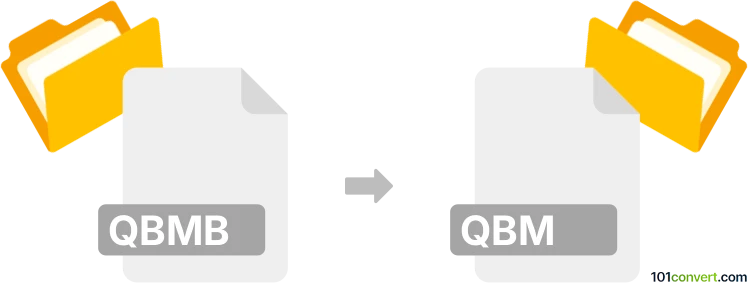
How to convert qbmb to qbm file
- Accounting and taxes
- No ratings yet.
With the default backup recovery function of Quickbooks, it should be perhaps possible to recover QBMB files and then export the data in a QBM file, which is what attempts about qbmb to qbm conversion most likely represents. Except for that, there is probably no other way how to achieve this.
In any case, if you have issues with Quickbooks files or their export or conversion, it would be best to contact Quickbooks support or some community resources.
101convert.com assistant bot
3mos
Understanding QBMB and QBM file formats
The QBMB file format is a backup file used by QuickBooks, a popular accounting software. It stands for QuickBooks Mobile Backup and is primarily used to store backup data from the QuickBooks mobile application. This format ensures that your financial data is safely stored and can be restored if needed.
The QBM file format, on the other hand, is a portable company file used by QuickBooks. It stands for QuickBooks Portable Company File and is designed to be a compact version of your company file, making it easier to transfer or share. Unlike the QBMB file, the QBM file is not a backup but a condensed version of your company data.
How to convert QBMB to QBM
Converting a QBMB file to a QBM file involves restoring the backup and then creating a portable company file. Here’s how you can do it:
- Open QuickBooks Desktop.
- Go to File → Open or Restore Company.
- Select Restore a backup copy and click Next.
- Choose Local backup and click Next.
- Browse to the location of your QBMB file, select it, and click Open.
- Follow the prompts to restore the file.
- Once the file is restored, go to File → Create Copy.
- Select Portable company file and click Next.
- Choose the location to save the QBM file and click Save.
Best software for QBMB to QBM conversion
The best software for converting QBMB to QBM is QuickBooks Desktop itself. It provides all the necessary tools to restore a backup and create a portable company file. Ensure you have the latest version of QuickBooks Desktop to avoid any compatibility issues.
Suggested software and links: qbmb to qbm converters
This record was last reviewed some time ago, so certain details or software may no longer be accurate.
Help us decide which updates to prioritize by clicking the button.