Convert Q7Q to 8BPS
How to convert Q7Q embroidery files to 8BPS (PSD) format for advanced editing in Photoshop.
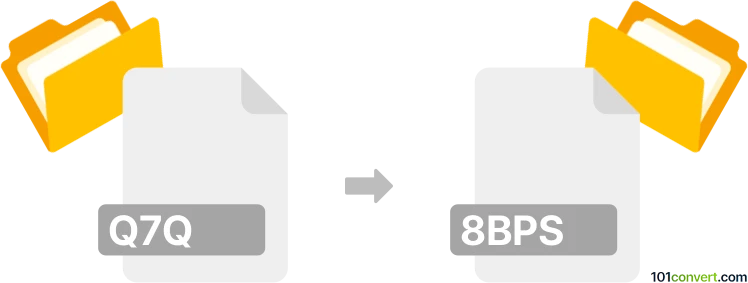
How to convert q7q to 8bps file
- Other formats
- No ratings yet.
101convert.com assistant bot
43m
Understanding q7q and 8bps file formats
Q7Q is a proprietary embroidery file format used by certain embroidery machines, primarily from the Bernina brand. It contains stitch data, color information, and design layout for automated embroidery.
8BPS is the file format used for Adobe Photoshop image files (commonly known as PSD). It stores layered image data, including masks, channels, and effects, making it ideal for advanced image editing.
Why convert q7q to 8bps?
Converting a Q7Q embroidery file to an 8BPS Photoshop file allows you to edit embroidery designs as layered images, add effects, or prepare them for print or digital use. This is useful for designers who want to enhance or repurpose embroidery patterns in graphic design projects.
How to convert q7q to 8bps
Direct conversion from Q7Q to 8BPS is not natively supported by most software. The process typically involves two steps:
- Convert Q7Q to a common image format (such as PNG or BMP) using embroidery software.
- Open the image in Adobe Photoshop and save it as an 8BPS (PSD) file.
Recommended software for conversion
- Wilcom TrueSizer: Open the Q7Q file and use File → Export → Image to save as PNG or BMP.
- Embird: Import the Q7Q file, then use File → Save As to export as an image format.
- Adobe Photoshop: Open the exported image and use File → Save As to save as a PSD (8BPS) file.
Step-by-step conversion process
- Open your Q7Q file in Wilcom TrueSizer or Embird.
- Export the design as a high-resolution PNG or BMP image.
- Launch Adobe Photoshop and open the exported image.
- Go to File → Save As and select Photoshop (*.PSD; *.8BPS) as the format.
- Save your file. You now have your embroidery design in the 8BPS format.
Tips for best results
- Export at the highest possible resolution to preserve design details.
- Consider separating colors or layers in your embroidery software before exporting for easier editing in Photoshop.
Note: This q7q to 8bps conversion record is incomplete, must be verified, and may contain inaccuracies. Please vote below whether you found this information helpful or not.
Suggested software and links: q7q to 8bps converters
Browse file conversions by category
- 3D modeling (785)
- Accounting and taxes (127)
- Archives (347)
- Audio (872)
- Audio to text (42)
- CAD formats (497)
- Computer games (58)
- Contacts and address books (132)
- Databases (259)
- Disk images (266)
- Documents (1687)
- Ebooks (234)
- Fonts (57)
- GPS navigation, maps, GIS (101)
- Graphics (1483)
- Graphics embroidery (299)
- Internet (117)
- Mind maps and flowcharts (80)
- Mobile platforms (451)
- Music composition (212)
- Other formats (14462)
- Programming (56)
- Text files (74)
- Video (1463)
- Video subtitles (70)
- Virtualization (58)
- Web design (17)