Convert PZM to PZF
How to convert PZM to PZF files using Graphisoft ArchiCAD for project archiving and sharing.
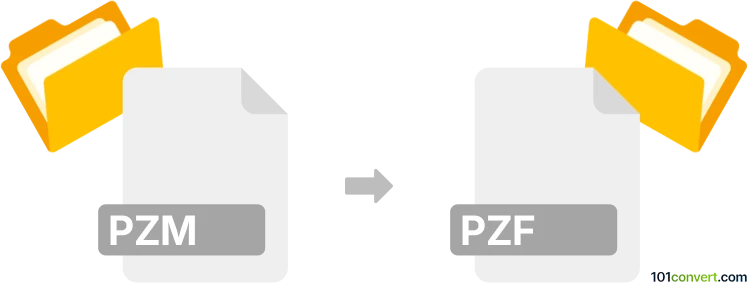
How to convert pzm to pzf file
- Other formats
- No ratings yet.
101convert.com assistant bot
11h
Understanding pzm and pzf file formats
PZM and PZF are proprietary file formats commonly associated with the Graphisoft ArchiCAD architectural design software. PZM files are typically compressed project files used for backup or transfer, while PZF files are project archive files that store all project data, including libraries and external references, in a single package for portability and collaboration.
How to convert pzm to pzf
Direct conversion between PZM and PZF is not supported by most generic file converters, as both formats are specific to ArchiCAD. The recommended method is to use Graphisoft ArchiCAD itself, which can open PZM files and save or export the project as a PZF archive.
Step-by-step conversion using ArchiCAD
- Open Graphisoft ArchiCAD.
- Go to File → Open and select your PZM file.
- Once the project is loaded, go to File → Save As.
- In the Save as type dropdown, choose PZF (Project Archive).
- Click Save to create your PZF file.
Best software for pzm to pzf conversion
The most reliable and recommended software for this conversion is Graphisoft ArchiCAD. No third-party converters are known to support these proprietary formats due to their complexity and licensing restrictions.
Tips and considerations
- Ensure you have the correct version of ArchiCAD that matches your PZM file.
- Always back up your original files before conversion.
- If you encounter compatibility issues, consider updating ArchiCAD or contacting Graphisoft support.
Note: This pzm to pzf conversion record is incomplete, must be verified, and may contain inaccuracies. Please vote below whether you found this information helpful or not.