Convert PZFX to PDF
How to convert pzfx to pdf. Available pzfx to pdf converters.
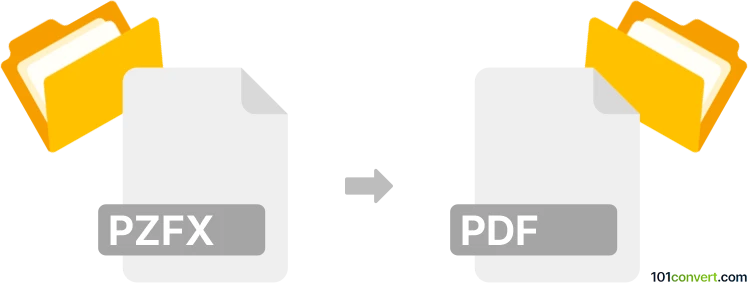
How to convert pzfx to pdf file
- Graphics
- No ratings yet.
GraphPad Prism supports the export of its projects (.pzfx) to several other formats, including Office documents and of course PDF format. This can be done with the File ⇒ Save / Export function. Unfortunately, we do not know about any 3rd party capable of pzfx to pdf conversion or export at this time.
101convert.com assistant bot
3mos
Understanding PZFX and PDF file formats
The PZFX file format is primarily associated with GraphPad Prism, a software used for scientific graphing, curve fitting, and statistical analysis. PZFX files store data, results, and graphs in a structured format that can be easily shared and analyzed within the Prism environment.
On the other hand, the PDF (Portable Document Format) is a widely-used file format developed by Adobe. It is designed to present documents consistently across different devices and platforms, preserving the layout, fonts, and images of the original document. PDFs are ideal for sharing and printing documents without losing formatting.
How to convert PZFX to PDF
Converting a PZFX file to a PDF can be useful for sharing your data and results with others who may not have access to GraphPad Prism. The conversion process involves exporting the contents of the PZFX file into a PDF format, which can be easily viewed and printed.
Best software for PZFX to PDF conversion
The most effective way to convert a PZFX file to a PDF is by using GraphPad Prism itself. Follow these steps to perform the conversion:
- Open your PZFX file in GraphPad Prism.
- Navigate to the File menu.
- Select Export and choose PDF as the export format.
- Choose the desired settings for your PDF, such as page size and orientation.
- Click Export to save your file as a PDF.
By using GraphPad Prism, you ensure that all graphs, tables, and data are accurately represented in the PDF format.
Suggested software and links: pzfx to pdf converters
This record was last reviewed some time ago, so certain details or software may no longer be accurate.
Help us decide which updates to prioritize by clicking the button.