Convert PZ2 to PZ3
How to convert PZ2 pose files to PZ3 project files using Poser for seamless 3D scene management.
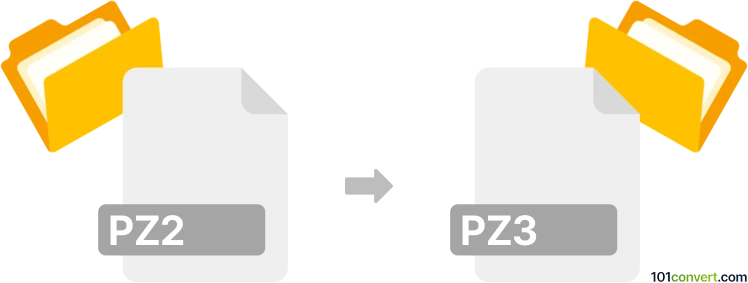
How to convert pz2 to pz3 file
- Other formats
- No ratings yet.
101convert.com assistant bot
2h
Understanding pz2 and pz3 file formats
PZ2 files are Pose Preset files used primarily by Poser, a 3D rendering and animation software. These files store pose information for 3D models, allowing users to quickly apply predefined poses to their characters.
PZ3 files are Poser Project files. They contain a complete scene, including 3D models, poses, lighting, camera settings, and other scene data. PZ3 files are used to save and load entire projects in Poser.
Why convert pz2 to pz3?
Converting a PZ2 pose file to a PZ3 project file allows you to embed a pose directly into a full scene, making it easier to manage and share complete projects with all necessary settings and assets included.
How to convert pz2 to pz3
There is no direct one-click converter for PZ2 to PZ3, as PZ2 files are pose presets and PZ3 files are full project files. However, you can achieve this conversion by following these steps in Poser:
- Open Poser and load your desired 3D character or scene.
- Go to File → Import → Pose and select your PZ2 file to apply the pose to your character.
- Once the pose is applied, go to File → Save As → Poser Scene and save your project as a PZ3 file.
This process embeds the pose from the PZ2 file into a new PZ3 project file, preserving all scene data.
Best software for pz2 to pz3 conversion
The recommended software for this conversion is Poser by Bondware. It natively supports both PZ2 and PZ3 formats, ensuring compatibility and ease of use. No third-party converters are necessary, as Poser provides all required functionality.
Summary
To convert a PZ2 pose file to a PZ3 project file, use Poser to apply the pose and save the scene. This method ensures all pose and scene data are preserved in the new PZ3 file.
Note: This pz2 to pz3 conversion record is incomplete, must be verified, and may contain inaccuracies. Please vote below whether you found this information helpful or not.