Convert PZ to MKV
How to convert Panzoid PZ project files to MKV video format using Panzoid, HandBrake, or FFmpeg.
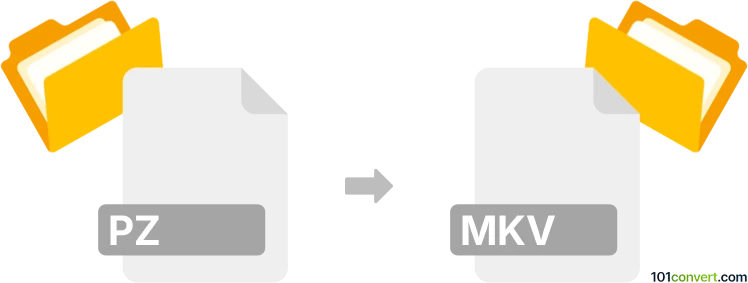
How to convert pz to mkv file
- Other formats
- No ratings yet.
101convert.com assistant bot
9h
Understanding pz and mkv file formats
PZ files are typically associated with Panzoid projects, a popular online tool for creating custom video intros and animations. These files store project data, including effects, layers, and settings, but do not contain actual video footage. In contrast, the MKV (Matroska Video) format is a widely used multimedia container that can hold video, audio, and subtitles in a single file, making it ideal for video playback and sharing.
Why convert pz to mkv?
Converting a PZ file to MKV is necessary when you want to export your Panzoid project as a playable video file. Since PZ files are not video files themselves, they must be rendered and exported to a video format like MKV for viewing or distribution.
How to convert pz to mkv
Direct conversion from PZ to MKV is not possible with standard file converters because PZ files are project files, not media files. The correct process involves exporting your project as a video from Panzoid and then, if needed, converting the exported video to MKV.
- Open your PZ file in Panzoid's Clipmaker online editor.
- Customize your project as needed.
- Click Download and select Start Video Render.
- Once rendering is complete, download the video (usually in MP4 format).
- If you need the video in MKV format, use a video converter such as HandBrake or FFmpeg:
- With HandBrake: Open the MP4 file, set the output format to MKV, and click Start Encode.
- With FFmpeg: Use the command
ffmpeg -i input.mp4 output.mkv.
Best software for pz to mkv conversion
- Panzoid Clipmaker (for exporting PZ projects to video)
- HandBrake (for converting MP4 to MKV)
- FFmpeg (advanced users, command-line conversion)
Summary
To convert a PZ file to MKV, export your project as a video from Panzoid, then use a video converter like HandBrake or FFmpeg to convert the exported file to MKV format.
Note: This pz to mkv conversion record is incomplete, must be verified, and may contain inaccuracies. Please vote below whether you found this information helpful or not.