Convert PWI to WORD
How to convert PWI files from Pocket Word to editable Word documents using OneNote or online tools.
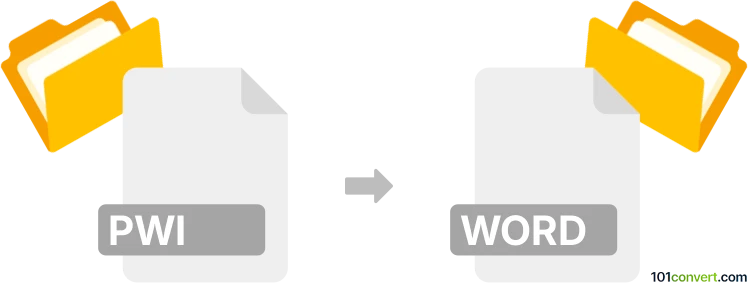
How to convert pwi to word file
- Other formats
- No ratings yet.
101convert.com assistant bot
10h
Understanding pwi and word file formats
PWI files are digital ink notes created by Microsoft Pocket Word, a component of Microsoft’s Pocket PC and Windows Mobile devices. These files store handwritten notes, sketches, and sometimes text, but are not natively supported by most modern word processors.
Word files, typically with the .doc or .docx extension, are standard document formats used by Microsoft Word. They support rich text, images, formatting, and are widely compatible across platforms.
Why convert pwi to word
Converting PWI files to Word format allows you to edit, share, and archive your handwritten notes in a universally accessible format. This is especially useful for preserving old notes or integrating them into modern workflows.
How to convert pwi to word
Since PWI files are not directly supported by Microsoft Word, you need a specialized tool to convert them. The best approach is to use Microsoft OneNote, which can import PWI files and export them as Word documents.
Step-by-step conversion using Microsoft OneNote
- Open Microsoft OneNote on your computer.
- Go to File → Open and select your .pwi file.
- Once the note is imported, review and edit as needed.
- To export, go to File → Export, choose Word Document (*.docx) as the format, and save the file.
Alternative converters
If you do not have access to OneNote, consider using CoolUtils Total Doc Converter or OnlineConvert.com. These tools can convert PWI files to Word format, though results may vary depending on the content of your notes.
Tips for best results
- Check the converted document for formatting or recognition errors, especially with handwritten notes.
- If your PWI file contains only handwriting, consider using OCR (Optical Character Recognition) tools after conversion for editable text.
Summary
To convert PWI files to Word format, Microsoft OneNote offers the most reliable solution. Alternative converters are available, but may require additional editing or OCR for best results.
Note: This pwi to word conversion record is incomplete, must be verified, and may contain inaccuracies. Please vote below whether you found this information helpful or not.