Convert PVT to GIF
How to convert PVT slideshow files to animated GIFs using ProShow and online converters.
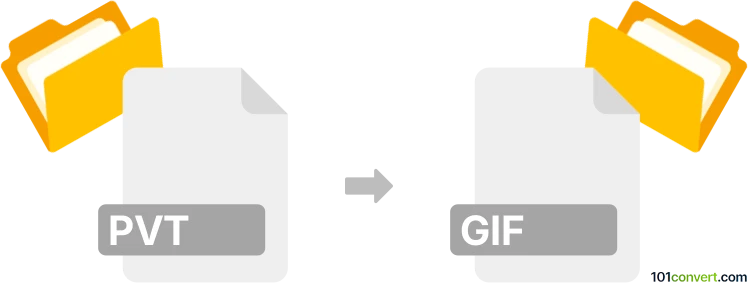
How to convert pvt to gif file
- Other formats
- No ratings yet.
101convert.com assistant bot
10h
Understanding the pvt and gif file formats
PVT files are proprietary image or animation files, most commonly associated with ProShow Producer or ProShow Gold slideshow software. These files typically store slide transitions, effects, or templates used in creating multimedia presentations. They are not standard image or video formats and require specific software to open or convert.
GIF (Graphics Interchange Format) is a widely used bitmap image format that supports both static and animated images. GIFs are popular for sharing short animations and simple graphics on the web due to their broad compatibility and small file size.
How to convert pvt to gif
Direct conversion from PVT to GIF is not natively supported by most file converters, as PVT files are not standard image or video files. The typical workflow involves exporting the animation or slideshow from ProShow software to a standard video or image format, and then converting that output to GIF.
Step-by-step conversion process
- Open your PVT file in ProShow Producer or ProShow Gold.
- Apply the PVT template or effect to a slide or slideshow project.
- Export your project as a video file (such as MP4 or AVI) using File → Publish → Video for Web, Devices and Computers.
- Use a video-to-GIF converter (such as Ezgif online tool or Adobe Photoshop) to convert the exported video to a GIF file.
Recommended software and converters
- ProShow Producer/Gold: Required to open and export PVT files.
- Ezgif.com: Free online tool for converting video files to GIF format.
- Adobe Photoshop: Advanced software for importing video frames and exporting as GIF.
Tips for best results
- Keep exported video short for optimal GIF quality and file size.
- Adjust GIF settings (frame rate, resolution) during conversion for best balance of quality and size.
- Test your GIF in different browsers to ensure compatibility.
Note: This pvt to gif conversion record is incomplete, must be verified, and may contain inaccuracies. Please vote below whether you found this information helpful or not.
Suggested software and links: pvt to gif converters
Browse file conversions by category
- 3D modeling (785)
- Accounting and taxes (127)
- Archives (347)
- Audio (875)
- Audio to text (42)
- CAD formats (497)
- Computer games (58)
- Contacts and address books (132)
- Databases (259)
- Disk images (266)
- Documents (1688)
- Ebooks (234)
- Fonts (57)
- GPS navigation, maps, GIS (101)
- Graphics (1483)
- Graphics embroidery (299)
- Internet (117)
- Mind maps and flowcharts (80)
- Mobile platforms (452)
- Music composition (212)
- Other formats (15457)
- Programming (56)
- Text files (74)
- Video (1463)
- Video subtitles (70)
- Virtualization (58)
- Web design (17)