Convert PUZ to PUB
How to convert PUZ crossword files to PUB Publisher format for professional publications.
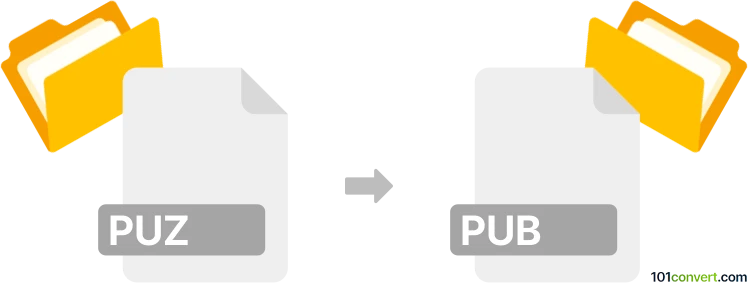
How to convert puz to pub file
- Other formats
- No ratings yet.
101convert.com assistant bot
11h
Understanding PUZ and PUB file formats
PUZ files are digital crossword puzzle files, most commonly associated with the Across Lite software. They contain clues, grid layouts, and solutions for interactive or printable crossword puzzles. PUB files, on the other hand, are created by Microsoft Publisher and are used for desktop publishing projects such as brochures, newsletters, and flyers. These files can contain formatted text, images, and other design elements.
Why convert PUZ to PUB?
Converting a PUZ file to a PUB file allows you to incorporate crossword puzzles into professional publications, such as newsletters or educational materials, using Microsoft Publisher's advanced layout and design tools.
How to convert PUZ to PUB
There is no direct converter that transforms PUZ files into PUB format automatically. However, you can follow these steps to achieve the conversion:
- Open the PUZ file using a crossword puzzle application such as Across Lite or Crossword Compiler.
- Export or print the crossword puzzle to a common format such as File → Export → PDF or File → Print → Microsoft Print to PDF.
- Open Microsoft Publisher and create a new publication.
- Insert the exported PDF or image into your PUB file using Insert → Picture → From File or Insert → Object → Create from File.
- Adjust the layout and add any additional text or design elements as needed.
Recommended software for conversion
- Across Lite (for opening and exporting PUZ files)
- Crossword Compiler (for advanced export options)
- Microsoft Publisher (for creating and editing PUB files)
- Adobe Acrobat (optional, for converting PDFs to images if needed)
Tips for best results
- Export the crossword puzzle as a high-resolution image or PDF for clear printing in Publisher.
- Use Publisher's layout tools to enhance the appearance of your publication.
- If you need to edit the puzzle further, consider exporting as an image and using Publisher's drawing tools.
Note: This puz to pub conversion record is incomplete, must be verified, and may contain inaccuracies. Please vote below whether you found this information helpful or not.