Convert PTX to OBJ
How to convert PTX point cloud files to OBJ 3D models using CloudCompare or MeshLab.
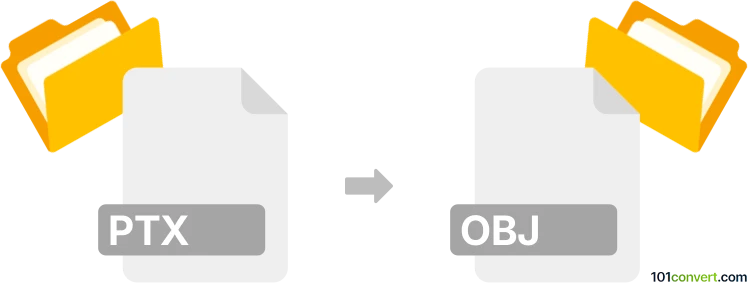
How to convert ptx to obj file
- Other formats
- No ratings yet.
101convert.com assistant bot
2h
Understanding the PTX and OBJ file formats
PTX files are point cloud data files generated by 3D laser scanners, such as those from Leica. They store spatial coordinates (X, Y, Z) and sometimes color information for millions of points, representing the surface geometry of scanned objects or environments.
OBJ files are a widely used 3D geometry definition format developed by Wavefront Technologies. They store 3D models as a collection of vertices, faces, normals, and texture coordinates, making them compatible with most 3D modeling and rendering software.
Why convert PTX to OBJ?
Converting PTX to OBJ allows you to use point cloud data in popular 3D modeling, animation, and visualization applications. OBJ files are more versatile and easier to edit, share, and render than raw point cloud formats.
How to convert PTX to OBJ
To convert PTX files to OBJ, you need specialized software that can import point clouds and export mesh or point data as OBJ. The process typically involves:
- Importing the PTX file into a point cloud processing tool.
- Optionally cleaning, filtering, or meshing the point cloud.
- Exporting the processed data as an OBJ file.
Best software for PTX to OBJ conversion
- CloudCompare: A free, open-source 3D point cloud processing software. To convert:
- Open CloudCompare.
- File → Open and select your PTX file.
- Optionally use Tools → Mesh → Delaunay 2.5D (or Poisson Surface Reconstruction) to create a mesh.
- Select the object and use File → Save, then choose OBJ as the output format.
- MeshLab: Another free, open-source tool for editing and converting 3D meshes and point clouds. Steps:
- Open MeshLab.
- File → Import Mesh and select your PTX file.
- Process or mesh the point cloud as needed.
- File → Export Mesh As and choose OBJ format.
Tips for successful conversion
- Large PTX files may require significant memory and processing power.
- Meshing the point cloud before exporting to OBJ can improve compatibility with 3D software.
- Check the exported OBJ in a 3D viewer to ensure data integrity.
Note: This ptx to obj conversion record is incomplete, must be verified, and may contain inaccuracies. Please vote below whether you found this information helpful or not.